You can either build your option set from scratch or use one of our ready-made templates to get started more quickly.
20+ Ready-made Templates with Live Preview #
To help you get started quickly without having to learn every feature from scratch, we’ve created a library of over 20 ready-to-use templates. These templates are designed based on extensive research of real online stores, so they reflect common, practical use cases. That way, you can find a template that closely matches your needs right from the start.
To find these templates, go to the Templates page in the app and select the “Product Personalizer templates” tab. (The “Product Option Templates” tab contains templates without live preview.)
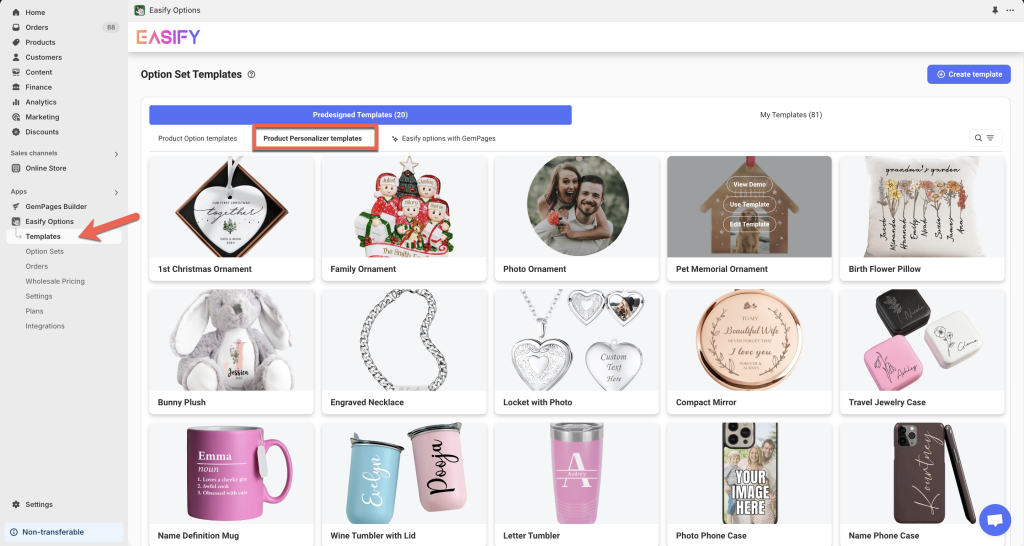
Another way to access the Product Personalizer templates is by creating a new option set. Simply click the “Add template” button within the option set, and a popup will appear, allowing you to easily browse and add templates to your option set.
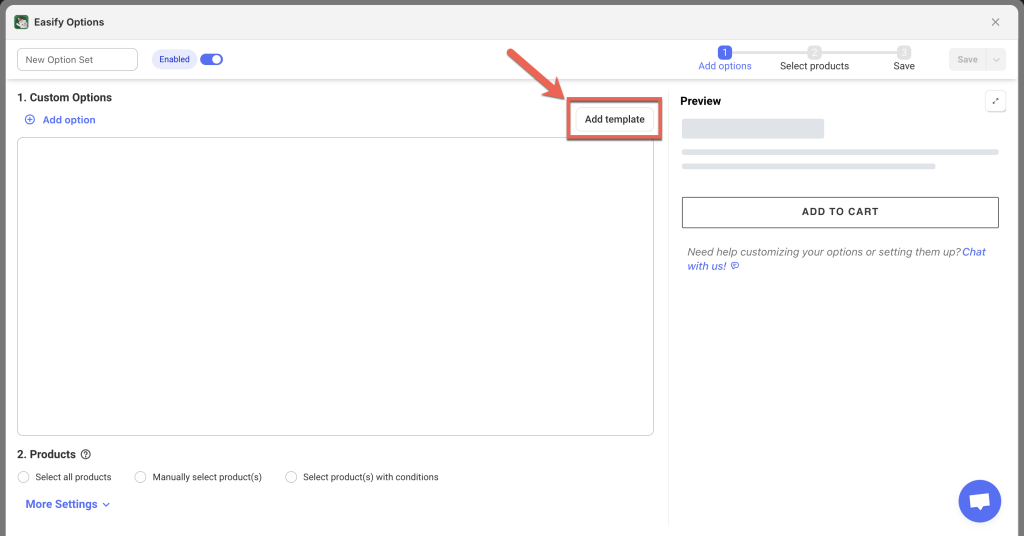
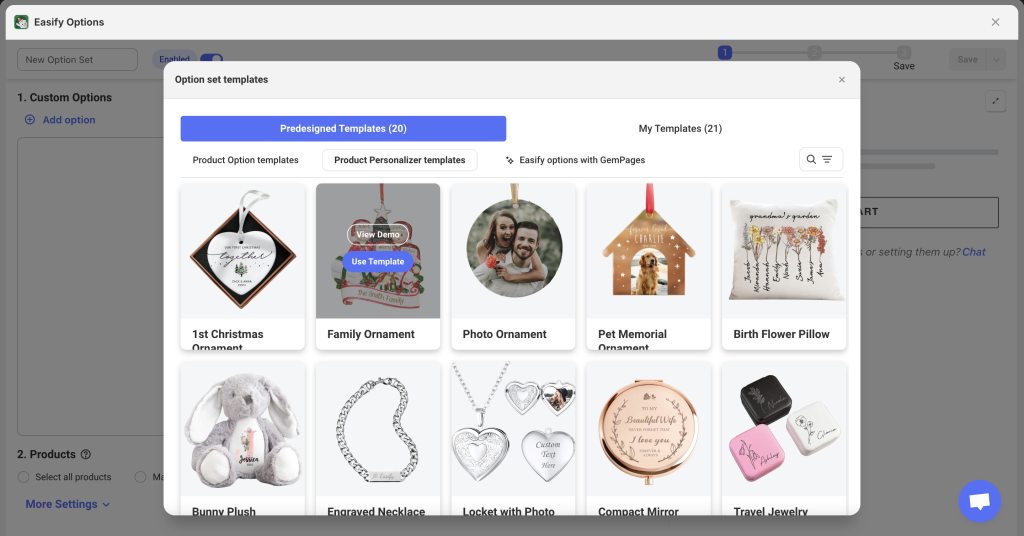
You can search and filter templates to find the ones that best fit your store’s needs. Currently, we offer 20 templates for popular store and product types that frequently use product personalization, including:
- Engraved Necklace
- Locket with Photo
- Wine Tumbler with Lid
- Name Definition Mug
- Letter Tumbler
- Birth Flower Pillow
- Star Map Poster
- Quote Print
- Poster Print
- Compact Mirror
- Pocket Knife
- Cutting Board
- Name Phone Case
- Photo Phone Case
- Travel Jewelry Case
- Bunny Plush
- Photo Ornament
- First Christmas Ornament
- Family Ornament
- Pet Memorial Ornament
- …and more templates are on the way!
Previewing and Selecting a Template #
Each template includes a storefront demo. This lets you see how it looks and works before committing to it. Just hover over a template and click “View demo” to open it in a new tab.
If it seems right for your product, click “Use template” to start customizing. Once you’re done, assign the option set to your products, and you’re all set!
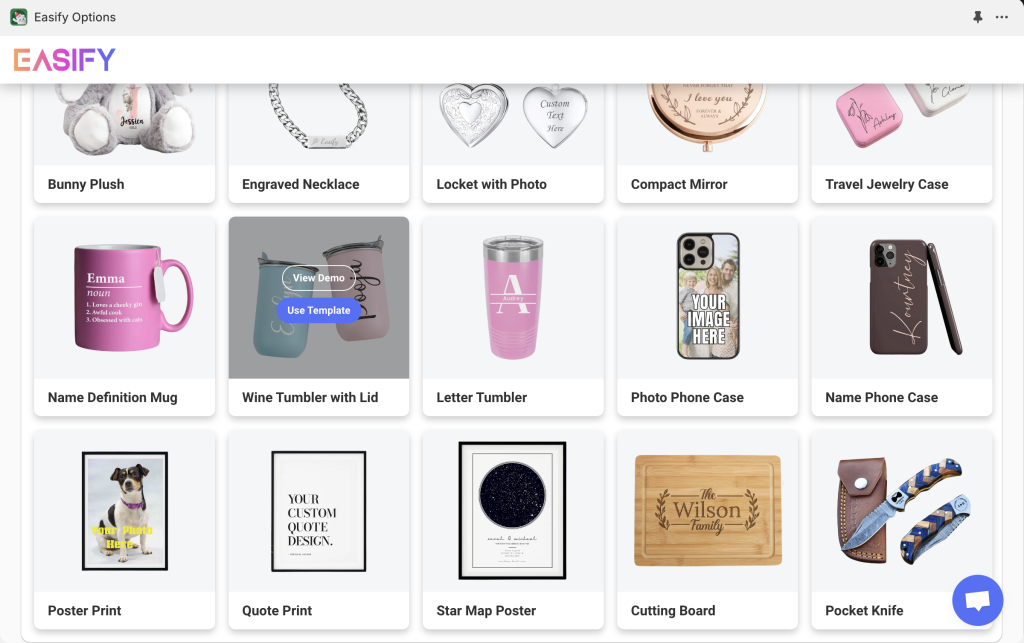
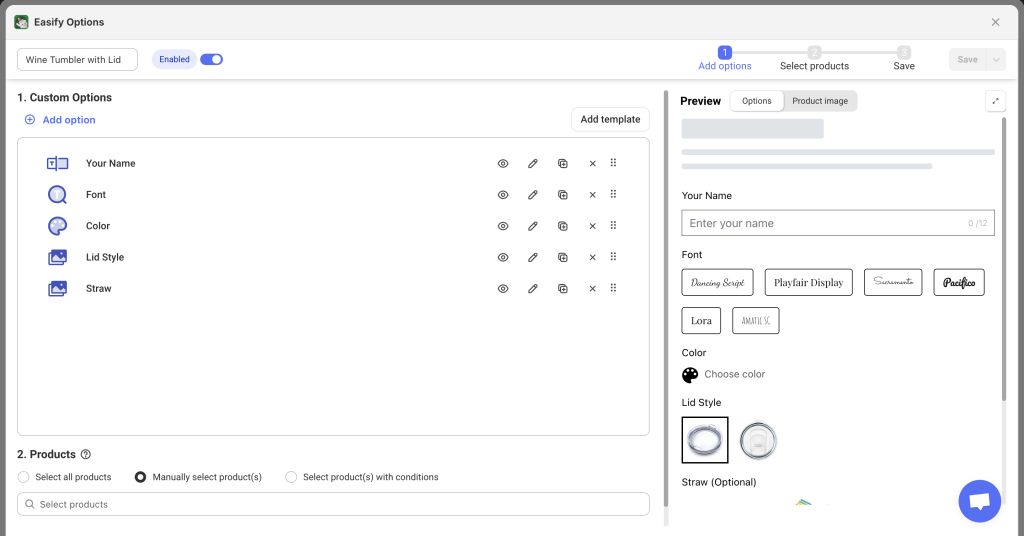
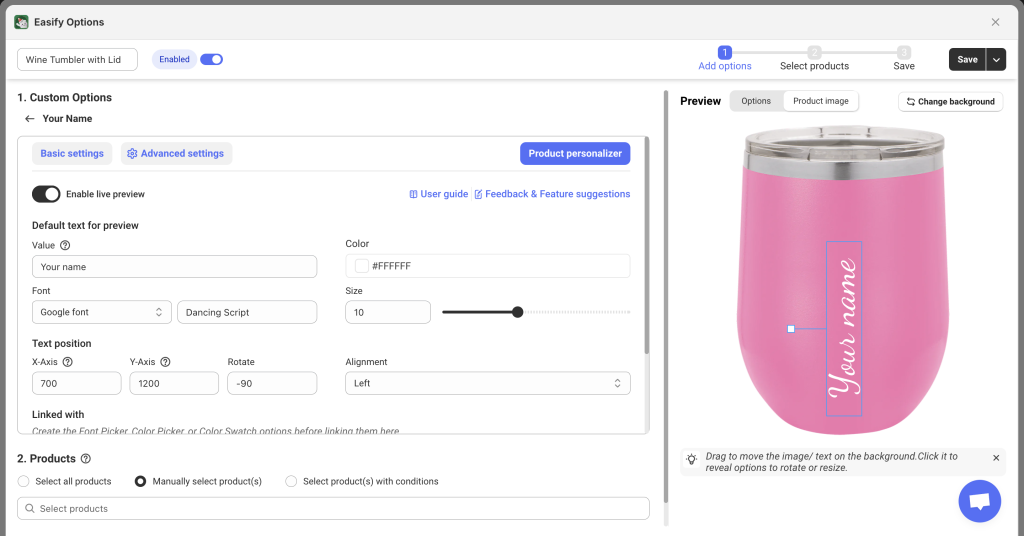
A Note on Customization #
While templates make setup easier, you’ll still need to learn the basics of how Product Personalizer works to fully tailor the options to your unique needs. Think of the templates as a helpful starting point. For more information and detailed instructions, learn more here.
Need More Templates? #
If you don’t see a template that matches your store’s products, feel free to reach out to us. You can chat with our support team for help with your setup or suggest a new template that would benefit both your store and others like it. We welcome all user feedback and suggestions.