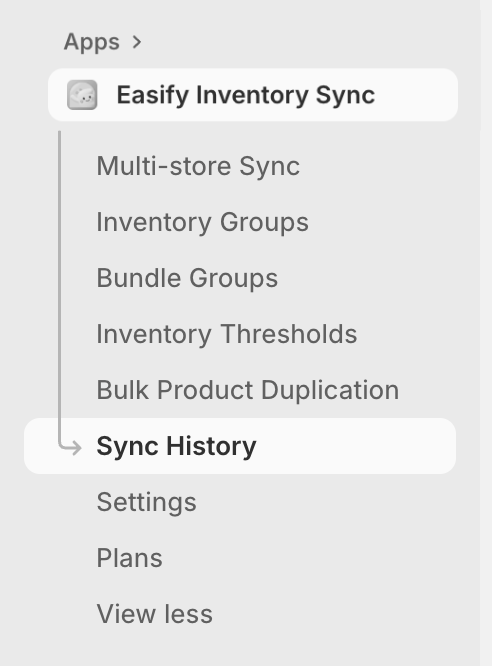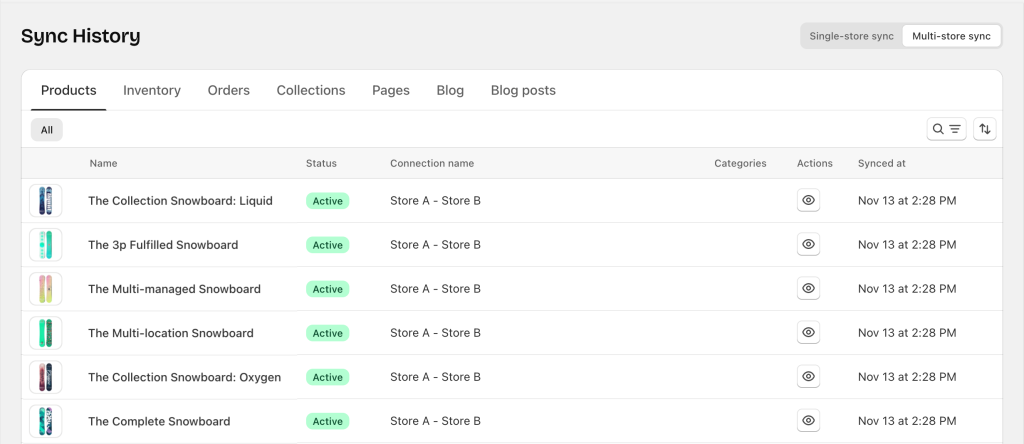Table of Contents
Sync History is available on both the Source and Destination stores. It lets you review all items synced between your connected stores, including what was synced, its details, and the exact time each sync occurred.
What Sync History Shows #
Sync History displays:
- What was synced (and from which connection)
- When it synced
Synced items are organized into tabs for easy navigation: Products, Inventory, Orders, Collections, Pages, Blogs, Blog posts.
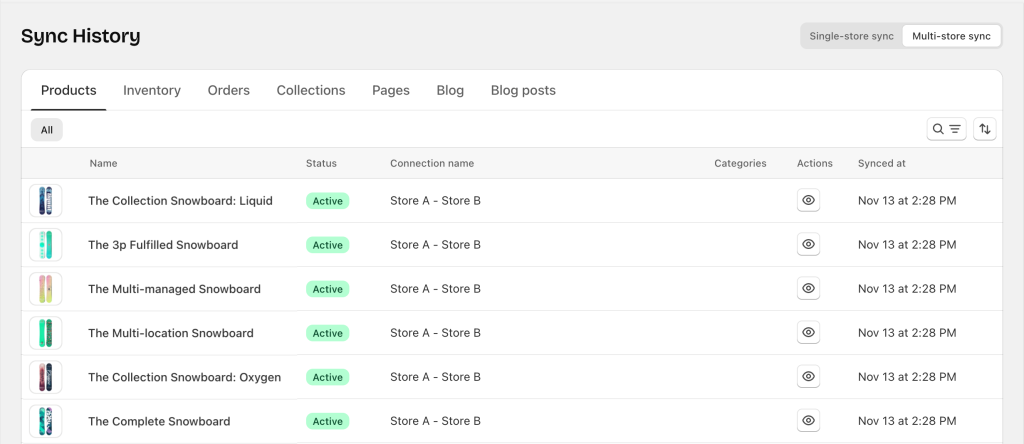
How to Access Sync History #
You can open Sync History in 2 ways:
1. From the Connection List #
Go to your connection list and click View on any connection to see its sync activity.
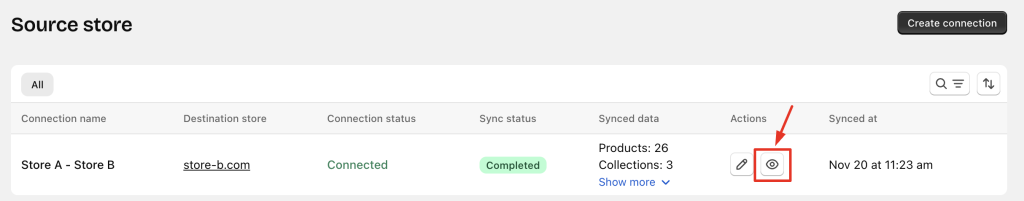
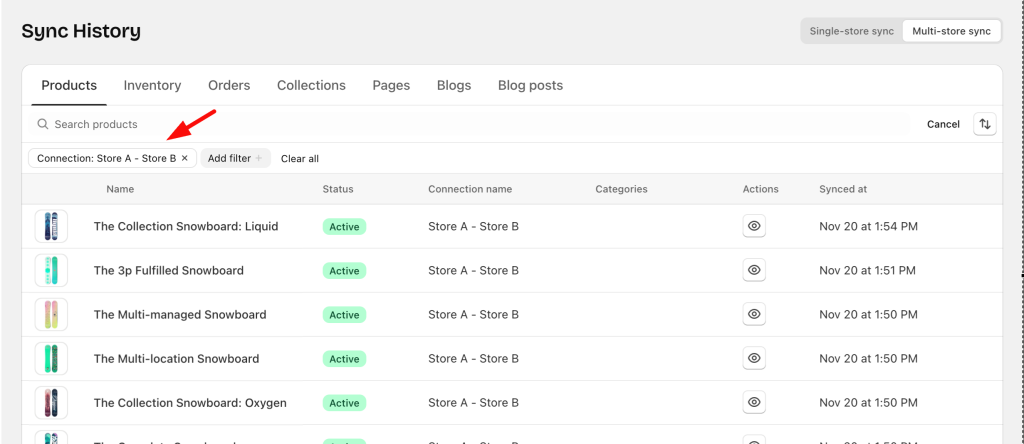
2. From the Main App Menu #
Open Sync History from the app’s main navigation to view all synced items across all connections.
Use the filters if you want to see sync activity from a specific connection.