Table of Contents
The Heading option type allows you to create a heading or title within your product options to provide clear sections or organize the options.
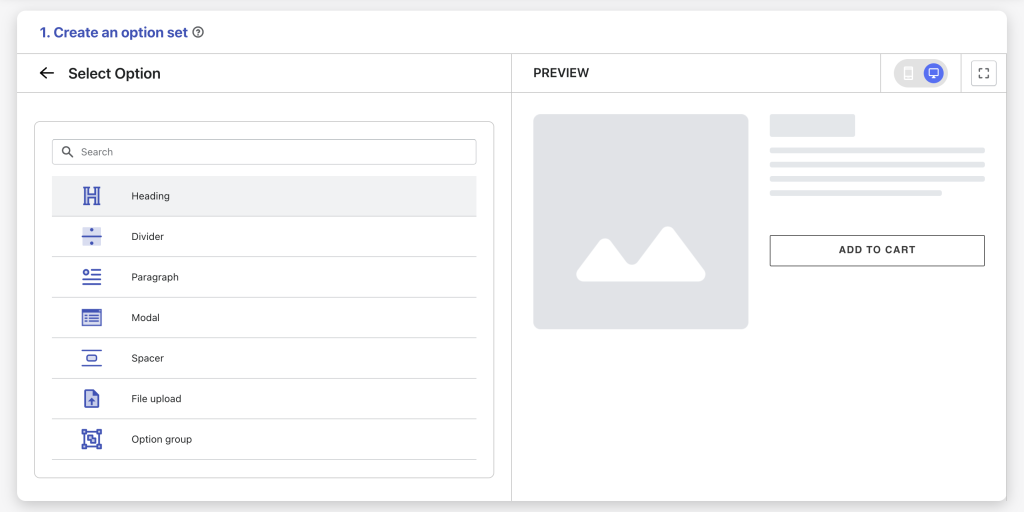
Option Settings #
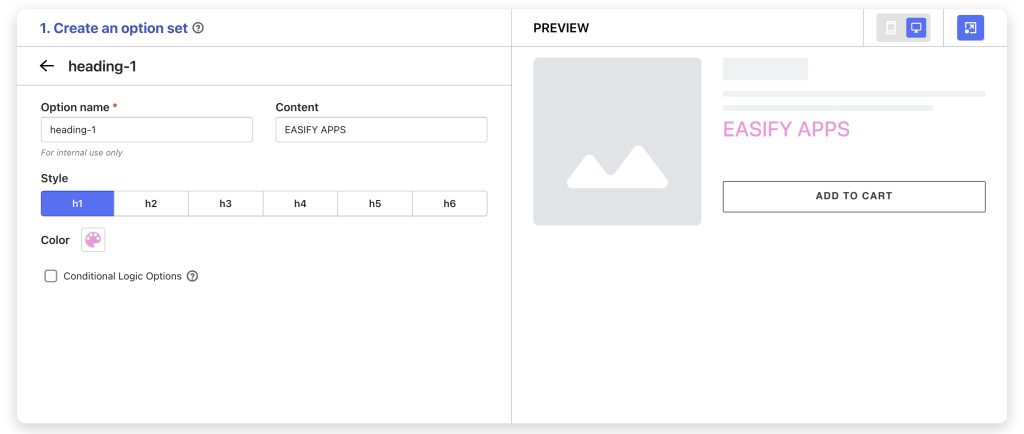
- Option name: Give your Heading option a unique internal name, which will also be visible to your customers. Ensure that different options in the option set have distinct names.
- Content: Write the heading title that you want to display on the product page. This title acts as a clear section label for your options.
- Style: Define the heading’s style, choosing from H1, H2, H3, H4, H5, or H6. This allows you to control the visual hierarchy of your headings.
- Color: Select a color for your heading to customize its appearance and make it stand out.
- Conditional logic options: Determine the visibility of the Heading, ensuring it appears only when specific custom options or Shopify variants are selected. To set up the condition logic for your Heading, follow this guide.
Need Assistance? #
If you run into any challenges while configuring your custom options, feel free to reach out to us for assistance through our convenient in-app live chat, by submitting your request via our contact form, or by sending an email to support@tigren.com. We’re here to help!