Problems #
You are selling a bundle product called the Baby Gift Hamper, which includes:
- 1 Blue Snuggly Baby Swaddle
- 1 Topknot Cotton Hat
- 1 Sweetsicle Elephant
- 1 “If Animals Kissed Goodnight” Board Book
- 1 Teething Rattle
If these items are also sold individually, there is no direct connection between the bundled and individual products. This lack of connection leads to discrepancies in inventory tracking.
If the products are only sold as part of the bundle, you still need a way to manage inventory for each item in the bundle. By default, Shopify considers your bundle product as a single entity, making it challenging to track inventory for individual items.

Solutions #
To address this issue, you can create a Bundle Group using the Easify Inventory Sync app.
- If products included in the bundle are also sold individually:
This Bundle Group will establish a connection between the Baby Gift Hamper and its individual products (Blue Snuggly Baby Swaddle, Topknot Cotton Hat, Sweetsicle Elephant, “If Animals Kissed Goodnight” Board Book, and Teething Rattle). This linkage ensures accurate inventory management across all products.
- If products included in the bundle are only sold as part of the bundle:
You will first need to create these items as separate products solely for inventory tracking purposes. These individual items should be configured to be hidden from your storefront.
Then, create a Bundle Group that includes the visible bundle product (Baby Gift Hamper) along with the hidden individual items. This setup allows for internal inventory tracking while presenting only the bundle product on your storefront.
How to set up the bundle group
1. Navigate to the app’s menu and select Bundle Groups.
2. Click on the Add new group button to create a new inventory group.
3. Add all related products to the group, including:
- Baby Gift Hamper
- Blue Snuggly Baby Swaddle
- Topknot Cotton Hat
- Sweetsicle Elephant
- If Animals Kissed Goodnight” Board Book
- Teething Rattle
4. Define the Master and Component products:
- Master product: Baby Gift Hamper
- Component products: Blue Snuggly Baby Swaddle, Topknot Cotton Hat, Sweetsicle Elephant, “If Animals Kissed Goodnight” Board Book, and Teething Rattle
5. Specify the Quantity per bundle for each Component product:
- Blue Snuggly Baby Swaddle: 1
- Topknot Cotton Hat: 1
- Sweetsicle Elephant: 1
- If Animals Kissed Goodnight” Board Book: 1
- Teething Rattle: 1
Learn more
How Master product inventory is calculated from Component product inventory (Modified Quantity)
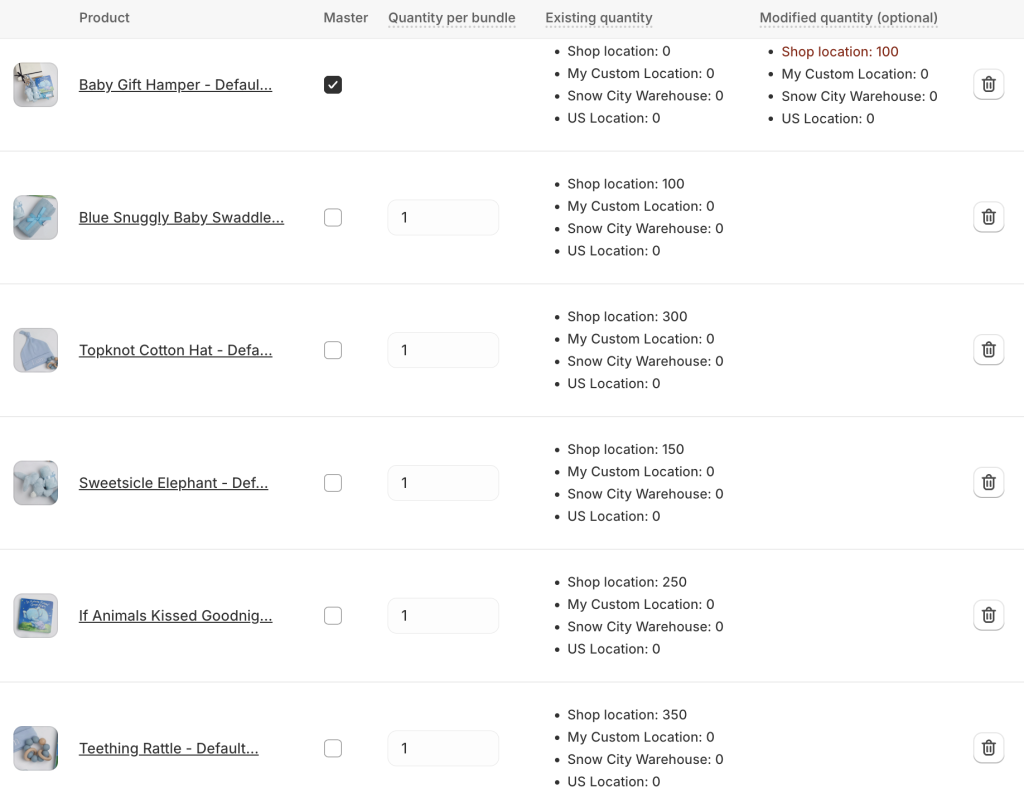
6. Save the bundle group.
Learn more
Results #
Once your Baby Gift Hamper bundle group is set up, inventory synchronization will begin.
When a Stationery Set product is purchased (reducing its quantity by 1), the quantities of the component products will automatically adjust based on the predefined bundle quantities:
- Blue Snuggly Baby Swaddle: decreases by 1
- Topknot Cotton Hat: decreases by 1
- Sweetsicle Elephant: decreases by 1
- If Animals Kissed Goodnight” Board Book: decreases by 1
- Teething Rattle: decreases by 1
Learn more
Need Assistance? #
If you run into any challenges while setting up your Bundle Groups, feel free to reach out to us for assistance through our convenient in-app live chat, by submitting your request via our contact form, or by sending an email to support@tigren.com. We’re here to help!