To start using Easify Product Attachments, follow these steps to activate it on your current theme:
- Go to the app’s Dashboard and navigate to the Quick Guide
- Click on the Start now button to go to the App embeds page
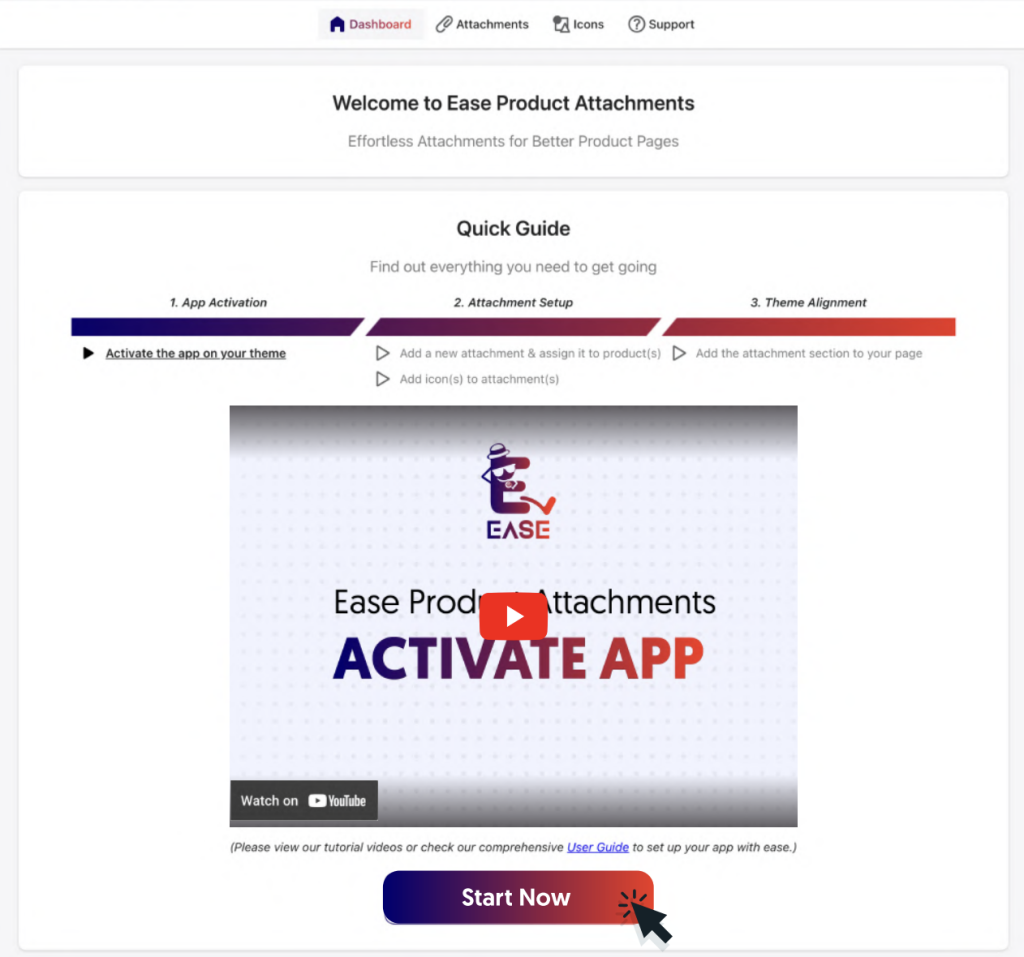
- On the App embeds page, the app will be automatically activated
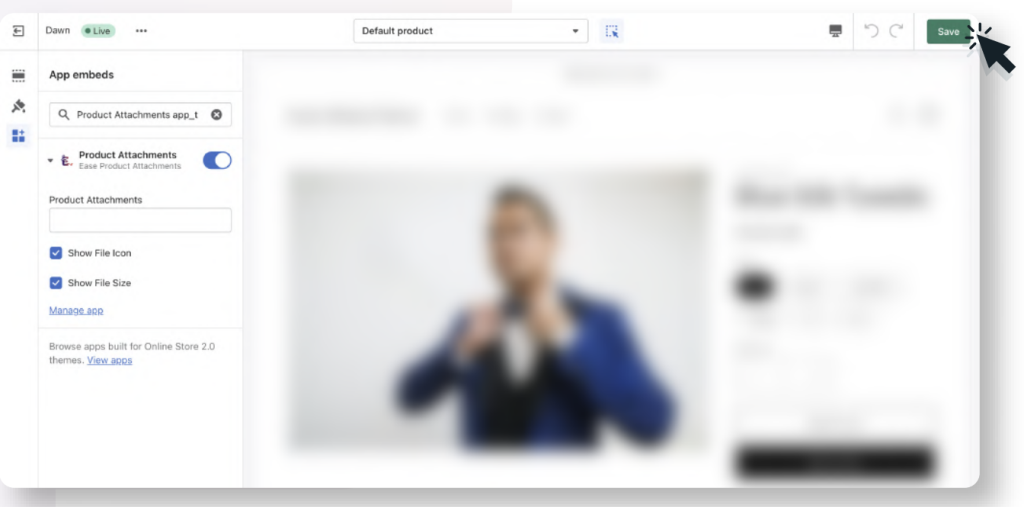
- Click on the Save button to finish the app activation process
Notes:
- You can also access the App embeds page by going to Sale channels > Online Store > Themes > Customize > App embeds.
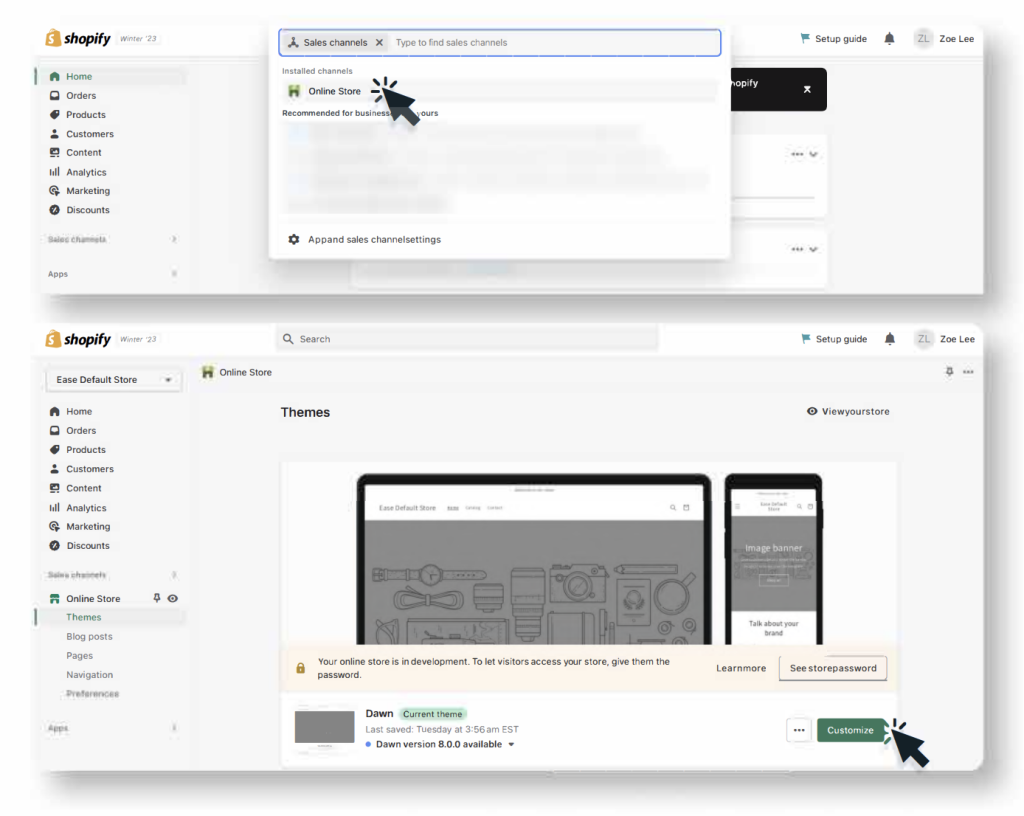
- If you switch to a new theme in the future, you’ll need to reactivate the app on the new theme by following the same activation steps.