Quick Guide Activation #
- After installation, you’ll encounter the Quick Guide.
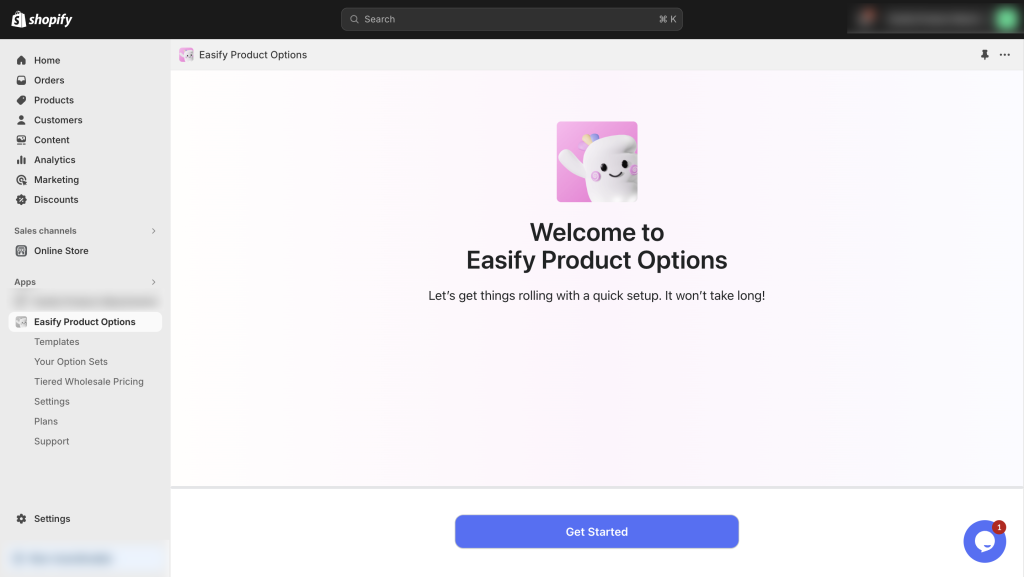
- Click on the Activate Now button to proceed to the App embeds page for activating the app on your theme.
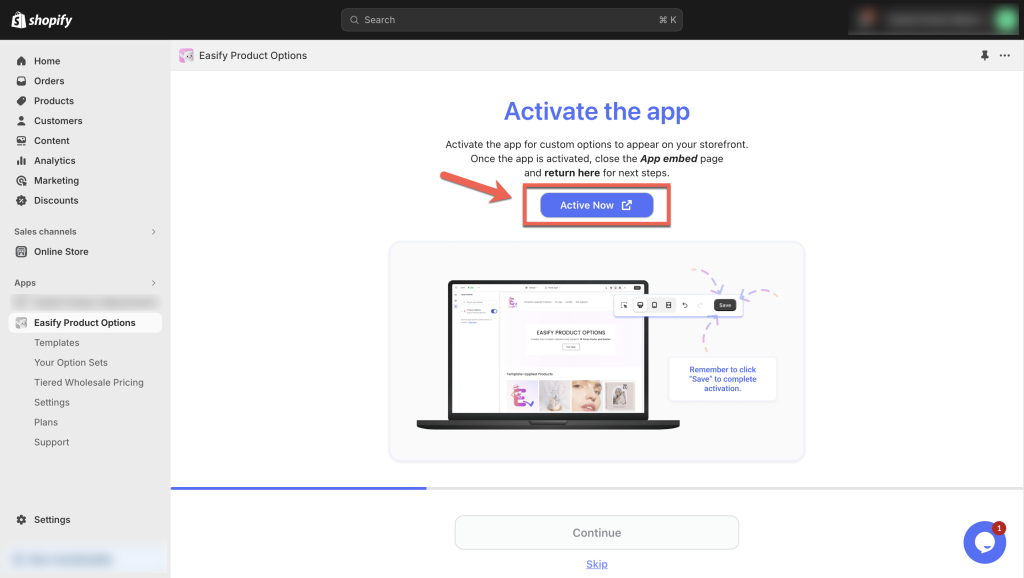
- On the App embeds page, the Easify Product Options app will automatically activate on your theme. Important: Remember to click the Save button to complete the activation process. Simply receiving the “Product Options activated” notification does not mean full activation.
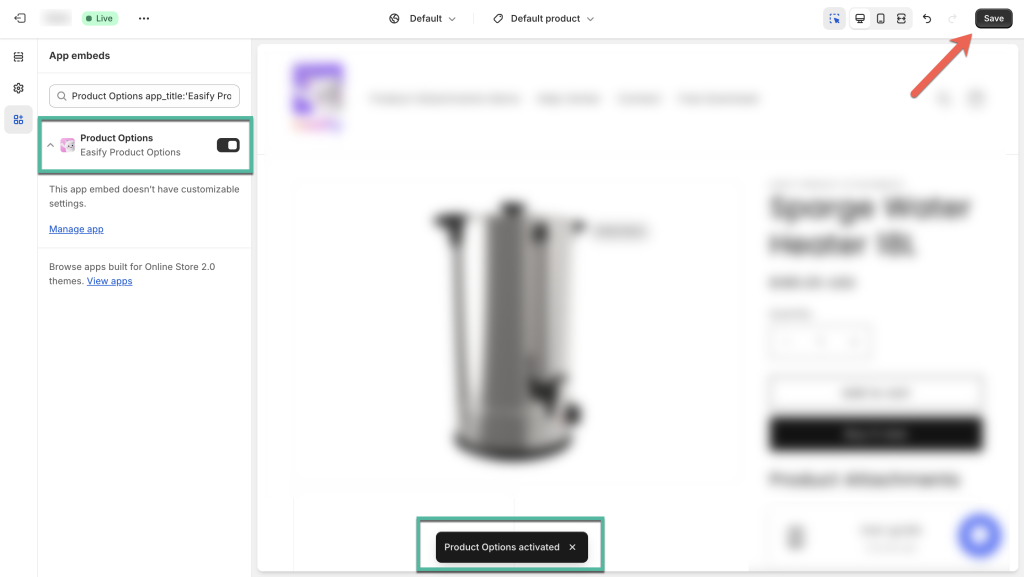
After click “Save” button, the app is successfully activated on your theme. You can close the App embeds page and back to the Quick Guide page for further settings.
Manual Activation #
If you skipped the Quick Guide or need to manually activate the app, follow these steps:
- Go to the Easify Product Options’s dashboard page.
- Since you haven’t activated the app, the app status will show as Inactive. Now, you need to click on the either Activate Now buttons. This will direct you to the App embeds page for activation, similar to the Quick Guide process.
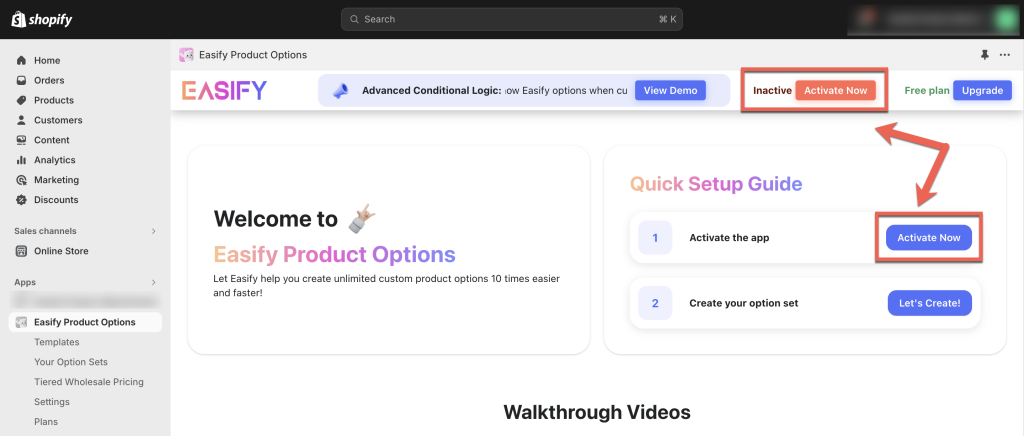
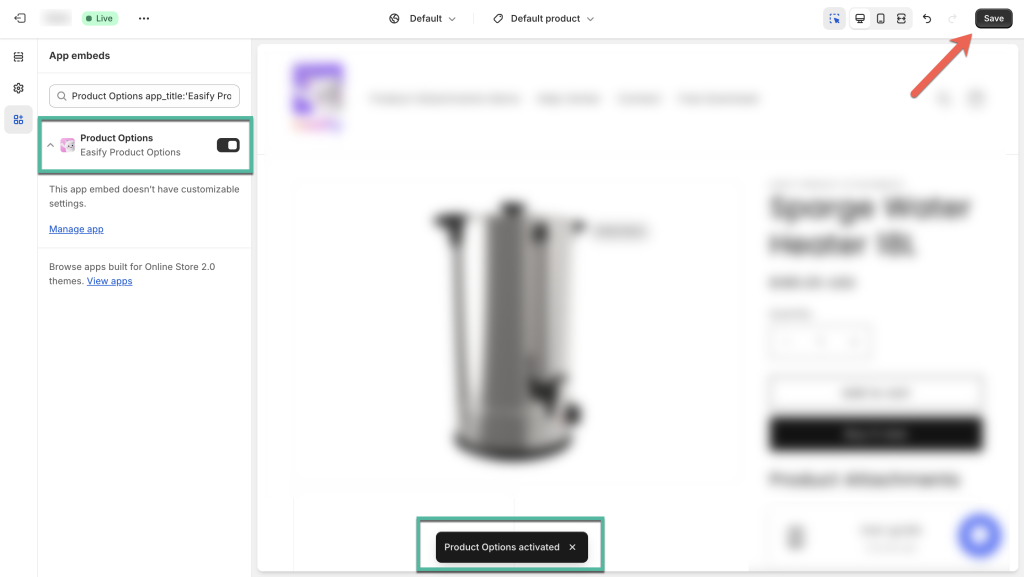
Notes: If you prefer not to navigate through the dashboard, you can activate the app directly from your theme editor:
- Go to the admin’s Dashboard and select Sales Channels > Online Store > Themes.
- Click on the Customize button to access your published theme.
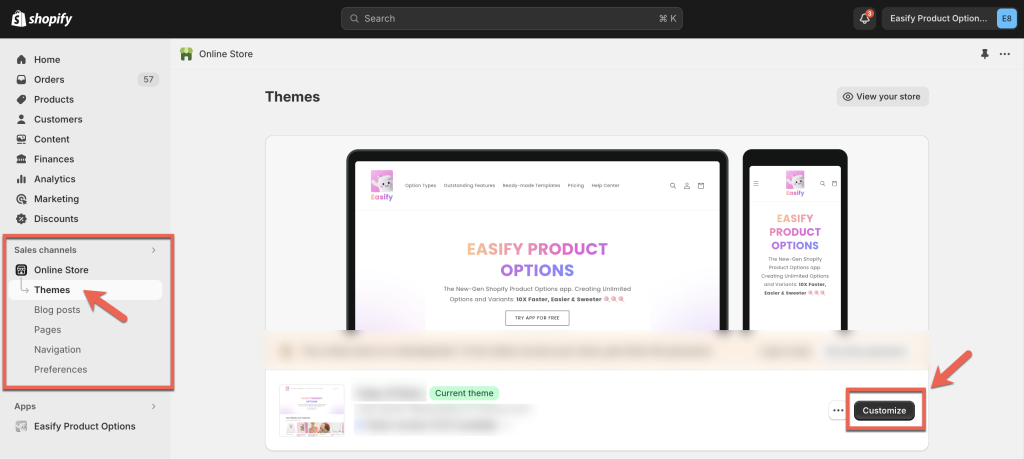
- Navigate to the App embeds tab in the left navigation menu.
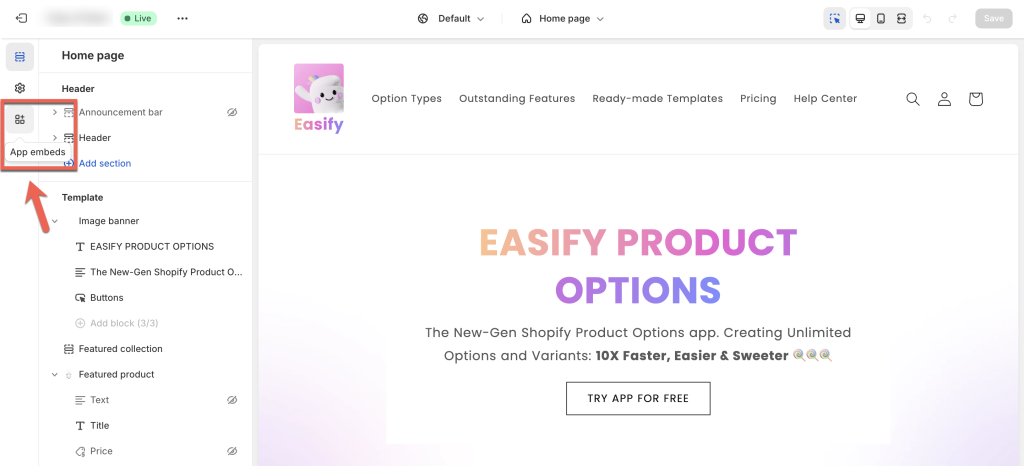
- Ensure the app is enabled and click the Save button to finalize the activation process.
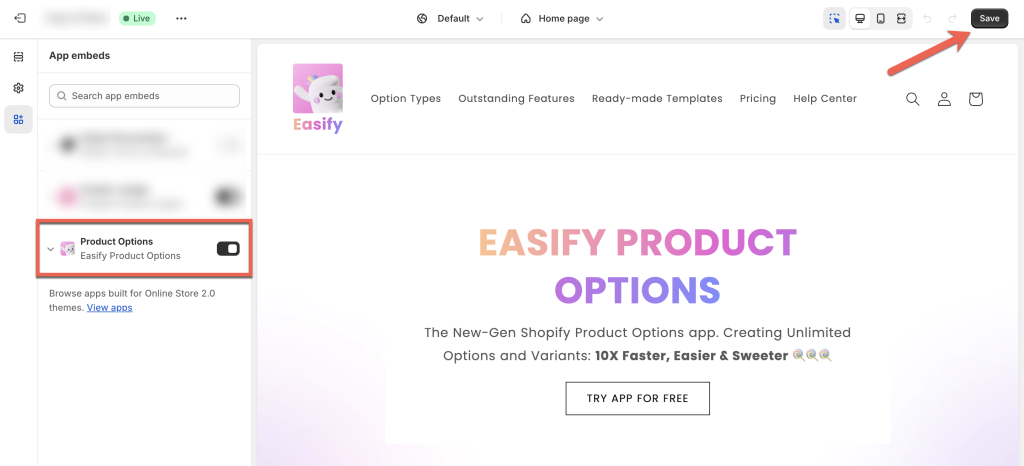
Notes:
In case you switch to a new theme in the future, remember to reactivate the app on the new theme using the same activation steps outlined above.
Failure to do so will result in the app being disabled on the new theme, and any previously created option sets will not be visible.
Need Assistance #
If you encounter any difficulties during the app activation process, don’t hesitate to contact us for assistance. You can reach out via our in-app live chat, submit your request through our contact form, or simply email us at support@tigren.com. We’re here to help!