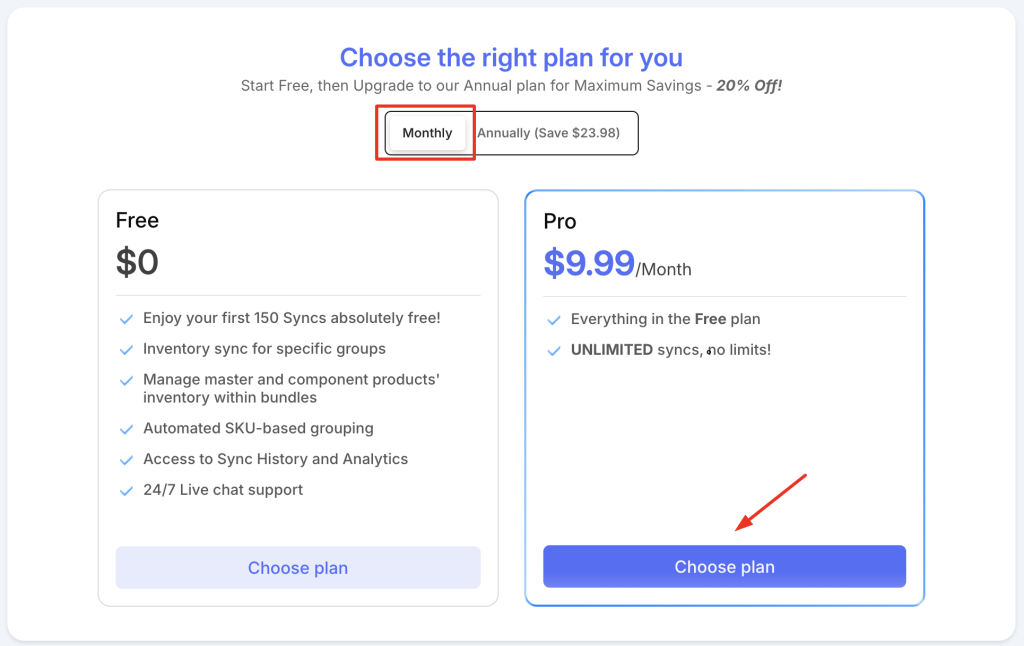This guide will help you change your plan for the Easify Inventory Sync app if your needs change.
If you’re wondering whether you’ll be charged for changing your plan, and how much, please refer to Shopify’s Subscription Billing Policies. It’s important to note that we, along with other app providers, cannot charge you directly. Shopify acts as the intermediary, and you must adhere to their policies.
For more details about the Pricing plans of the app, click here.
Upgrading #
1/ From Free to Pro plan #
If you’re currently on the Free plan and want to upgrade to the Pro plan:
- Go to the Plans page from the app navigation menu.
- Confirm your Current plan is Free.
- Choose between the Pro’s Monthly or Annually plan.
- Click the Choose plan button for your preferred billing option.
- Proceed to the checkout page to complete your payment and upgrade.
Monthly plan:
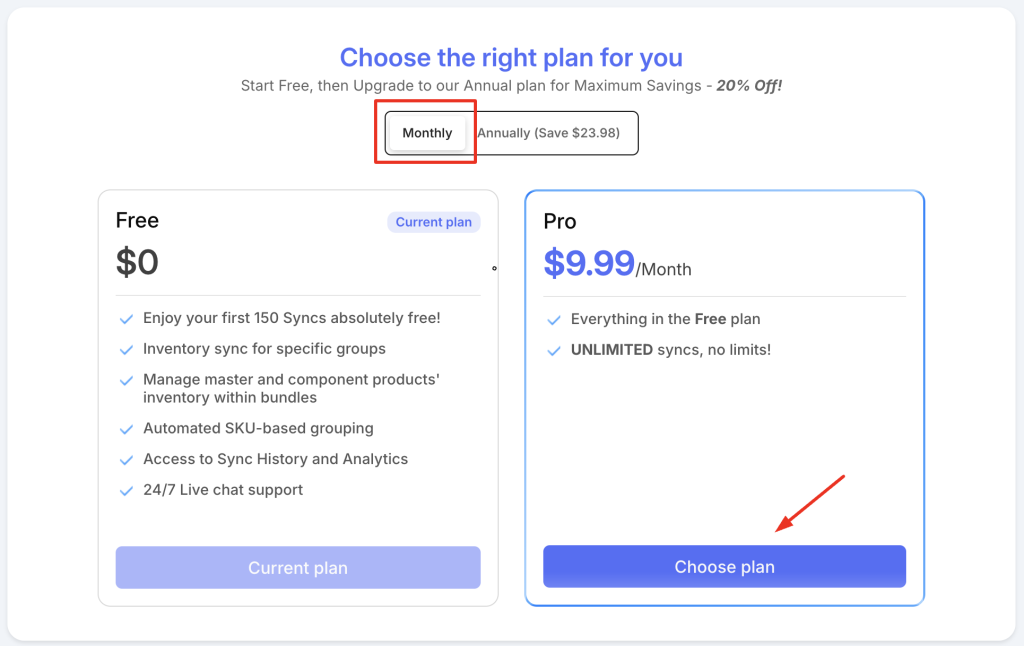
Annually plan – 20% off (save $23.98/year):
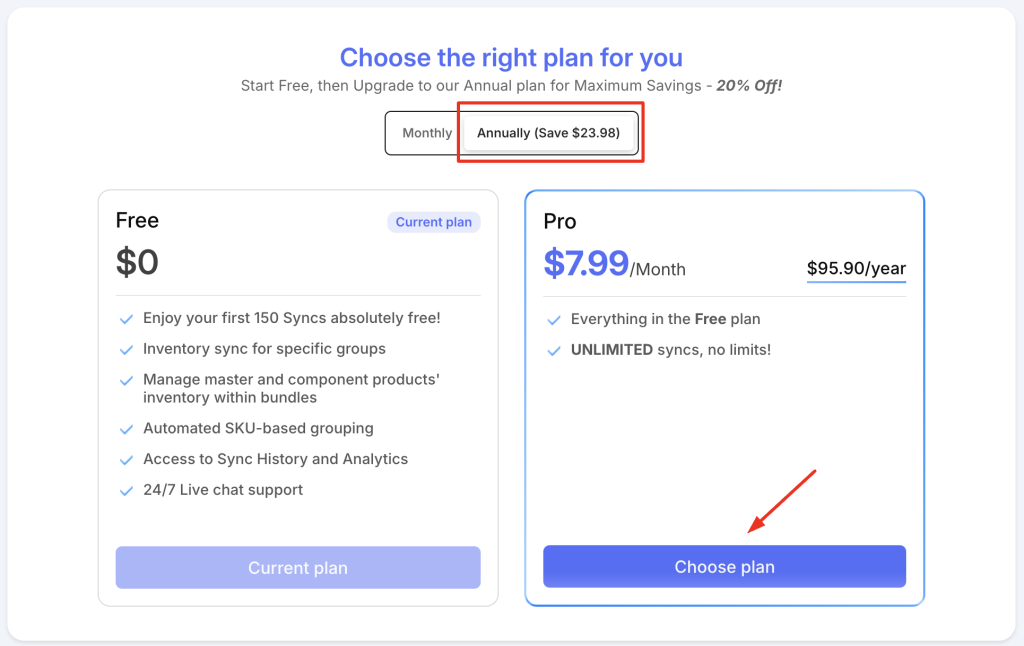
2/ From Monthly to Annually plan #
If you’re currently on the Pro – Monthly plan and want to upgrade to the Pro – Annually plan:
- Access the Plans page from the app navigation menu.
- Confirm your Current plan is Pro – Monthly.
- Switch to the Annually tab.
- Click the Choose plan button for Pro – Annually.
- Proceed to checkout to finalize your payment for the new plan.
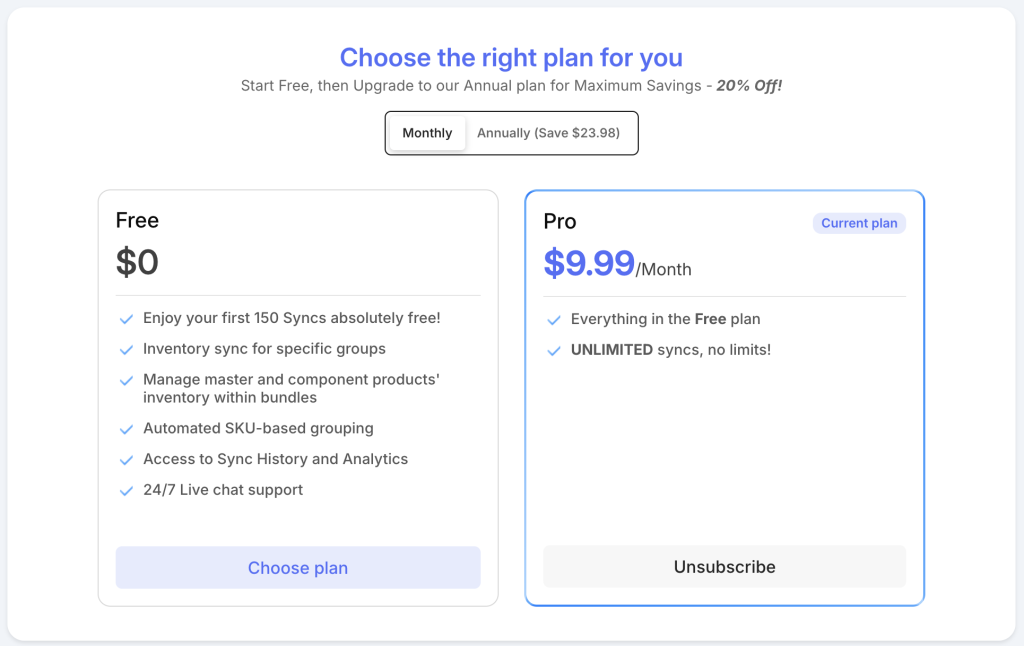
Notes: Do not click Unsubscribe on the Pro – Monthly plan before upgrading.
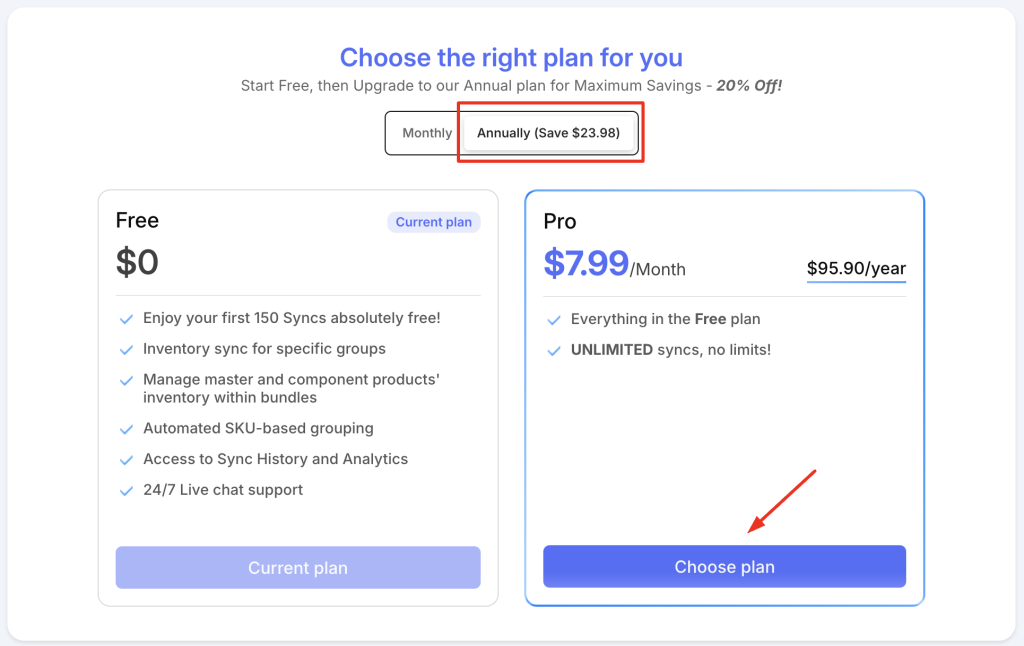
Downgrading #
1/ From Pro to Free plan #
If you’re currently on the Pro plan and want to downgrade to the Free plan:
- Access the Plans page from the app navigation menu.
- Confirm your Current plan is Pro.
- Click the Choose plan button for the Free plan or click Unsubscribe on your current Pro plan.
Before downgrading to the Free plan, we’d love to hear from you! Please share your reasons with us so we can assist you if possible. You can reach out via in-app live chat or at support@tigren.com. We want to make sure you’re happy, so don’t feel rushed to downgrade!
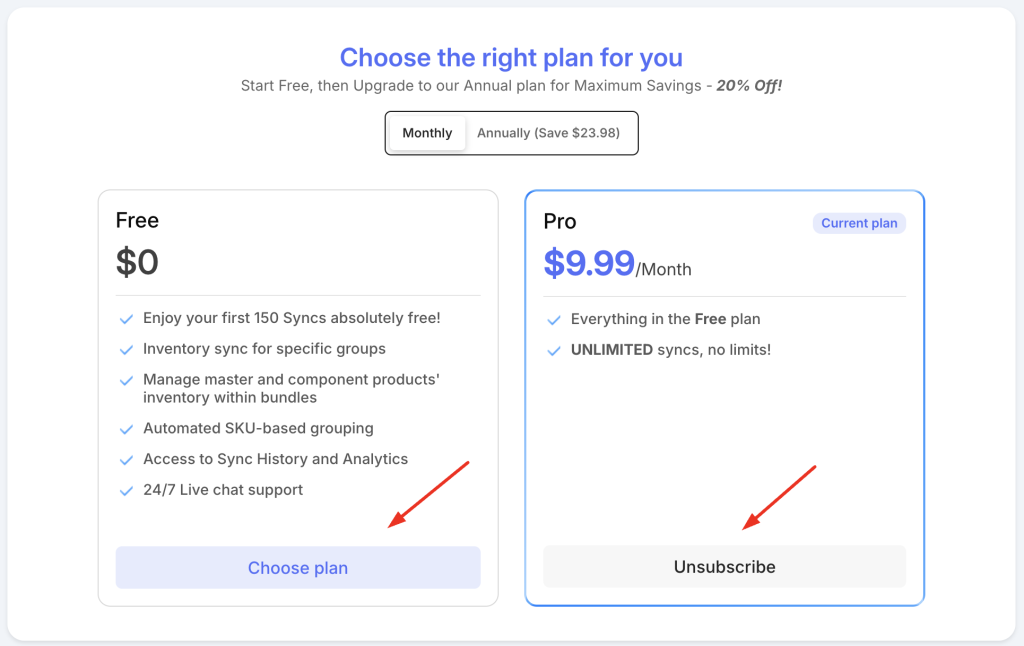
2/ From Annually to Monthly plan #
If you’re currently on the Pro – Annually plan and want to downgrade to the Pro – Monthly plan:
- Access the Plans page from the app navigation menu.
- Confirm your Current plan is Pro – Annually.
- Switch to the Monthly tab.
- Click the Choose plan button for Pro – Monthly.
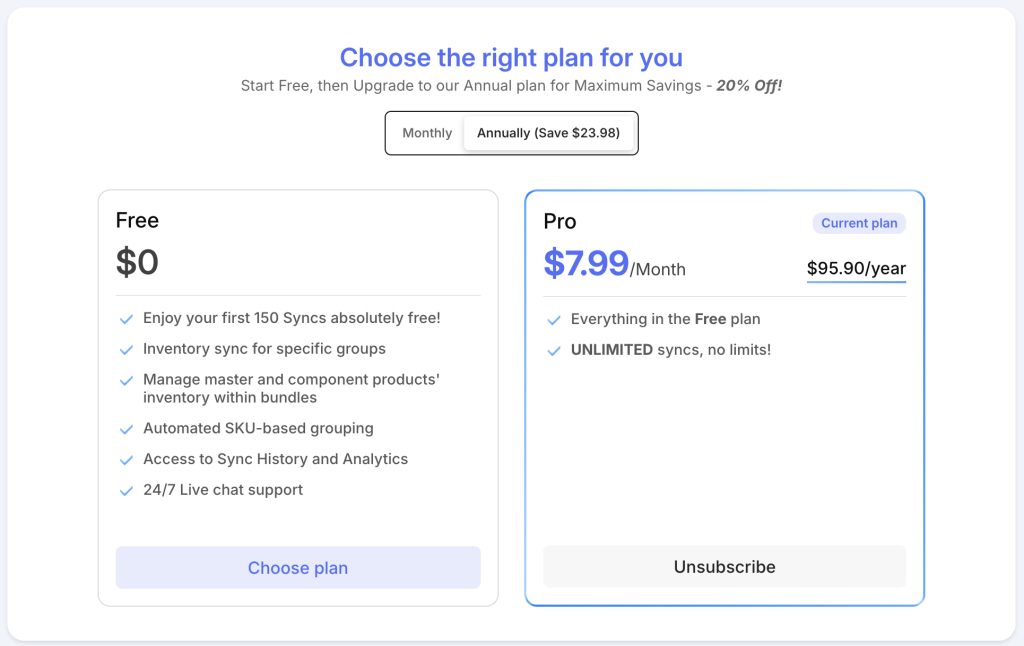
Notes: Do not click Unsubscribe on the Pro – Annually plan before downgrading.