Imagine offering your customers a front-row seat to their own creativity. With our Product Personalizer, shoppers can customize products – add text, upload images, choose colors, and more – and see their unique design instantly with live preview. No more guessing games or hoping the final product matches what’s in their mind. Now, they’ll know exactly what they’re getting before they hit “Add to cart”.
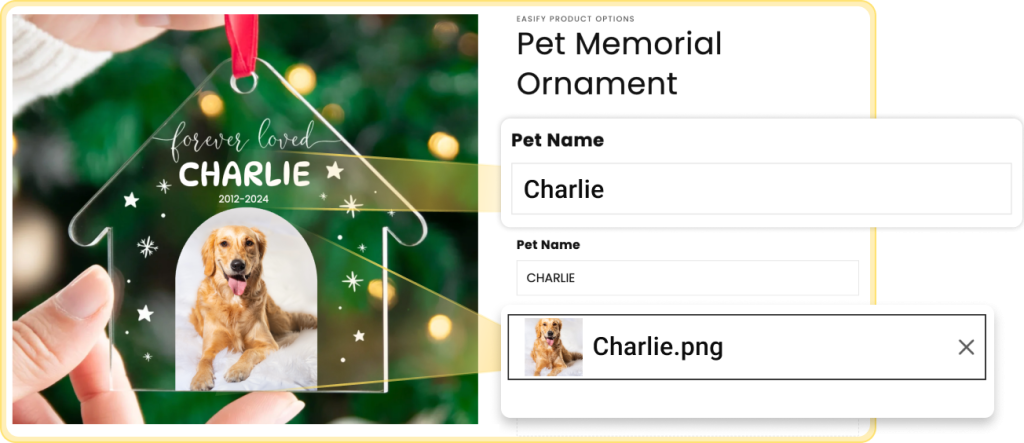
Unlike most Shopify Product Options apps that simply add custom fields – or those Product Personalizer apps that focus on previews but limit your customization choices – Easify Product Options seamlessly combines both. This means fewer apps, no conflicts, and a smoother experience for you and your customers. It’s not just customization – it’s customization done right.
Who Benefits Most from Product Personalizer with Live Preview? #
If your store sells items that shine when personalized, this feature is your secret weapon. Consider how these businesses leverage live preview:
1. Jewelry Stores: #
- Custom Name Necklaces: Let customers choose text, font, and material, and preview their design in real time. View demo.
- Custom Lockets: Upload photos and engravings with a live preview of both interior and exterior designs. View demo.
- Charm Bracelets: Allow shoppers to select charms and arrange them visually on the bracelet.
2. Gift Shops: #
- Custom Mug/ Cup/ Tumbler: Allow customers to add names or custom texts, upload photos with immediate visualization of their selections. View demo 1, demo 2, demo 3.
- Engraved Wine Glasses: Provide a live preview of the engraved text, font style, and placement on the glass.
- Wooden Cutting Boards: Show the real-time layout of the family name or monogram. View demo.
- Personalized Keychains: Display a dynamic mockup of the uploaded image, text, or initials.
3. Home Décor Stores: #
- Pillows: Display real-time customization with colors, patterns, and added text in a visual preview. View demo.
- Ornaments: Enable customers to preview their uploaded photos, and add personalized messages or dates. View demo 1, demo 2, demo 3, demo 4.
- Doormats: Allow customers to preview their chosen phrase or design on the mat before purchase.
4. Baby and Kids Stores: #
- Toys: Display how names or custom messages will appear on plush animals or wooden blocks in a live preview. View demo.
- Baby Blankets: Show embroidered names or messages on the blanket in a real-time visualization.
5. Online Print Shops: #
- Posters: Show how customer-uploaded designs or text will appear in a real-time preview. View Demo 1, Demo 2, Demo 3.
- Custom Cards: Provide a dynamic view of personalized text or uploaded images on greeting cards.
- Stickers and Decals: Allow customers to see their custom designs in real-time mockups.
6. Tech Accessories: #
- Phone Cases: Allow customers to upload photos or text and preview their design on the case. View Demo 1, Demo 2.
7. Pet Stores: #
- Pet ID Tags: Customers can see their pet’s name and details as they’ll appear on the tag.
- Customized Collars: Display a live rendering of embroidered names or etched tags attached to collars.
8. Apparel Stores: #
- Custom T-Shirts/ Hoodies: Show uploaded designs or text placement on T-shirts/ Hoodies in real time.
- Sports Jerseys: Preview names, numbers, and team colors directly on the jersey.
- Hats & Caps: Let customers visualize text or logos on hats before purchasing.
9. Stationery Shops: #
- Wedding Invitations: Show a live layout of names, dates, and selected colors or themes on the invitation.
- Notebooks and Journals: Preview quotes, names, or cover designs in a real-time mockup.
- Photo Calendars: Allow customers to upload images for each month and view a dynamic preview of the completed calendar.
10. Wedding & Party Supplies: #
- Guest Books: Display customer-selected names, dates, and themes in a real-time mockup.
- Cake Toppers: Provide a live rendering of custom text or designs.
- Party Favors: Show a preview of messages or logos on packaging or labels.
Why Upgrade to the Premium Plan for Live Preview? #
You may already offer custom options, but adding live preview introduces a more immersive, reassuring step in the purchase journey. Here are some reasons why our Premium plan, equipped with live preview, resonates so strongly:
1. Build Instant Trust and Confidence #
Did you know? 67% of online shoppers say product images are “very important” to their buying decision.* When customers see their personalizations live, doubts disappear. They’re more confident, and confident customers convert faster.
- Without Live Preview: Uncertainty leads to hesitation.
- With Live Preview: Instant clarity drives quicker purchases.
2. Reduce Costly Returns and Errors #
Studies show that around 20% of online returns stem from product misrepresentation. Live previews let customers spot and fix typos or layout issues upfront.
- Without Live Preview: Surprises lead to dissatisfaction and returns.
- With Live Preview: Customers finalize orders they truly love, reducing return rates.
3. Supercharge Your Conversions and Sales #
Personalization can boost sales by up to 20%. Seeing their name, photo, or design play out in real-time creates an emotional connection that often translates into more frequent and higher-value purchases.
- Without Live Preview: Unengaged shoppers may abandon their carts.
- With Live Preview: They’re more likely to “Add to Cart” and check out on the spot.
4. Offer a Premium, Professional Experience #
Shoppers want the kind of interactive shopping they’d get from top-tier brands. Stand out with a visually engaging, professional tool that sets you apart from competitors.
- Without Live Preview: Your store feels generic.
- With Live Preview: You deliver a boutique-like, high-end experience.
5. Increase Your Average Order Value (AOV) #
By seeing their custom options come to life, customers are more inclined to upgrade – choosing premium materials, fonts, or add-ons because they can visualize the added value.
- Without Live Preview: Hesitation keeps customers from exploring upgrades.
- With Live Preview: They happily invest more for a product that feels uniquely theirs.
6. Streamline Your Workflow and Save Time #
Fewer misunderstandings means fewer support tickets, less back-and-forth communication, and minimal production errors. You’ll save valuable time and resources – time you can invest back into growing your business.
- Without Live Preview: Risky custom orders require manual oversight.
- With Live Preview: Orders are clearer, smoother, and less error-prone.
Ready to Inspire Your Customers? #
Upgrading to the Premium plan grants you the ability to turn customization into a vivid, interactive experience. Instead of imagining what their personalized product might look like, your customers see it unfold instantly. In return, you reap the benefits of their increased enthusiasm, trust, and satisfaction.
Start Your Premium Upgrade Today!
Why wait to bring customers into the creative process? Unlocking live preview is straightforward, and the benefits – more confident buyers, fewer returns, and a stronger connection to your brand – speak for themselves.
Product Personalizer – A Smarter Way to Sell Custom Products