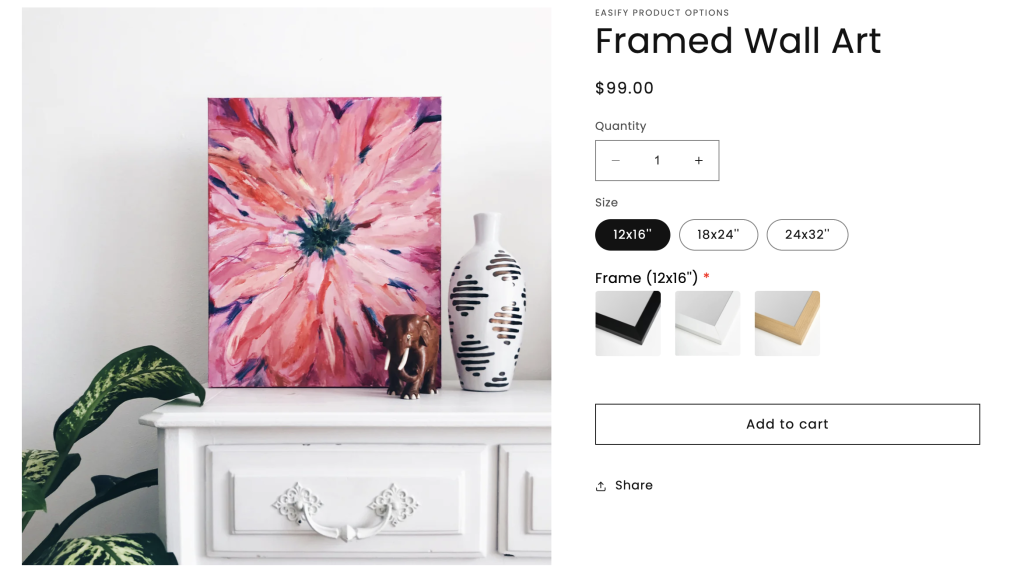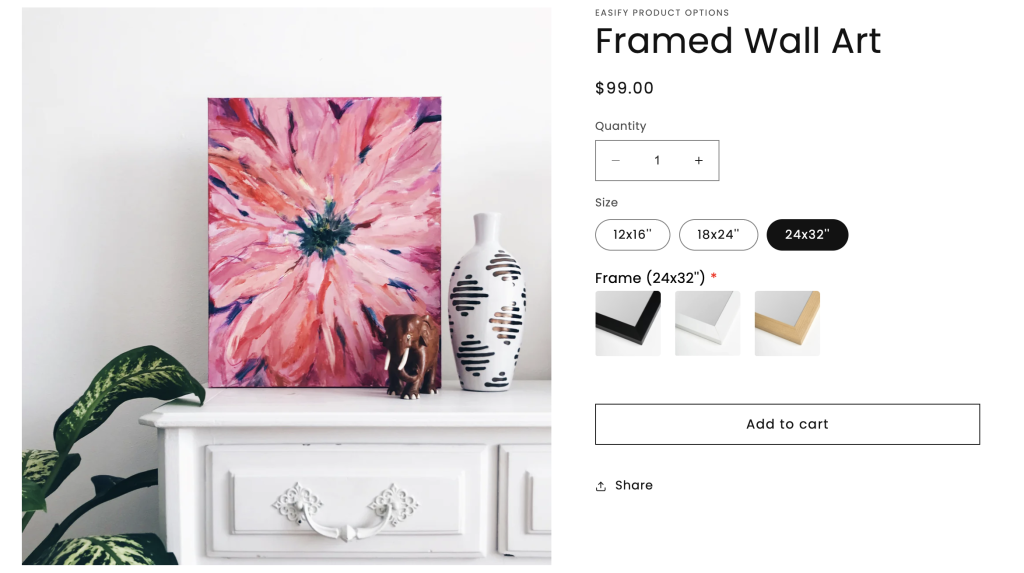Conditional logic in the Easify Product Options app is designed to effortlessly show or hide custom options based on predefined conditions. This enhances the flexibility of your Shopify store by tailoring the product selection experience for your customers.
Unlike other product options apps, Easify offers 2 distinct types of Conditional Logic to cater to diverse needs.
The Standard Conditional Logic feature is accessible within our app’s Free plan, while the Advanced Conditional Logic is exclusively offered in the Pro plan, which comes with a complimentary 14-day trial period.
Standard Conditional Logic #
Standard Conditional Logic enables you to establish relationships between custom options within the Easify app. This type of logic follows a straightforward “If… then…” structure. If customers choose specific options, others will either be shown or hidden based on the conditions met.
How to set up Standard Conditional Logic: Please check our step-by-step guide here.
Examples:
- Phone Case:
- Condition: Selecting the Apple brand.
- Result: Choose from different iPhone models like “iPhone 15/ iPhone 15 Pro/ iPhone 15 Pro Max.” If Samsung is chosen, the options are limited to Samsung models.
- Engraving:
- Condition: Selecting the Engraving checkbox option.
- Result: Reveals a text field for entering text; otherwise, keeps the page clean by hiding the text field.
- Custom Print on Clothing:
- Condition: Choosing logo print position(s) on the shirt.
- Result: Displays file upload field(s) specific to the selected print position(s).
- Greeting Card:
- Condition: Selecting a card design.
- Result: Reveals text fields (From, To, Message) based on the chosen card design. Choosing “No card” hides all text fields.
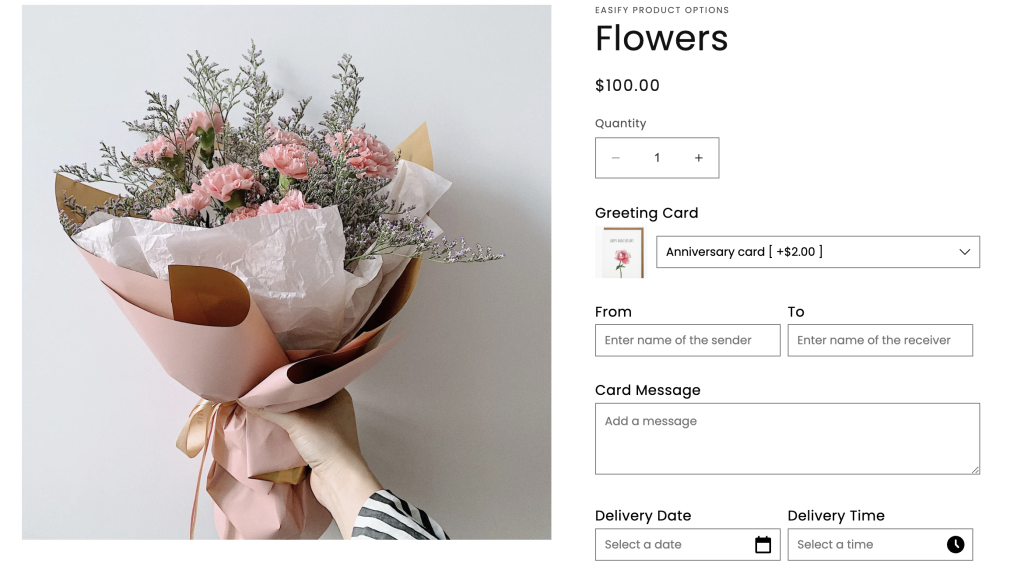
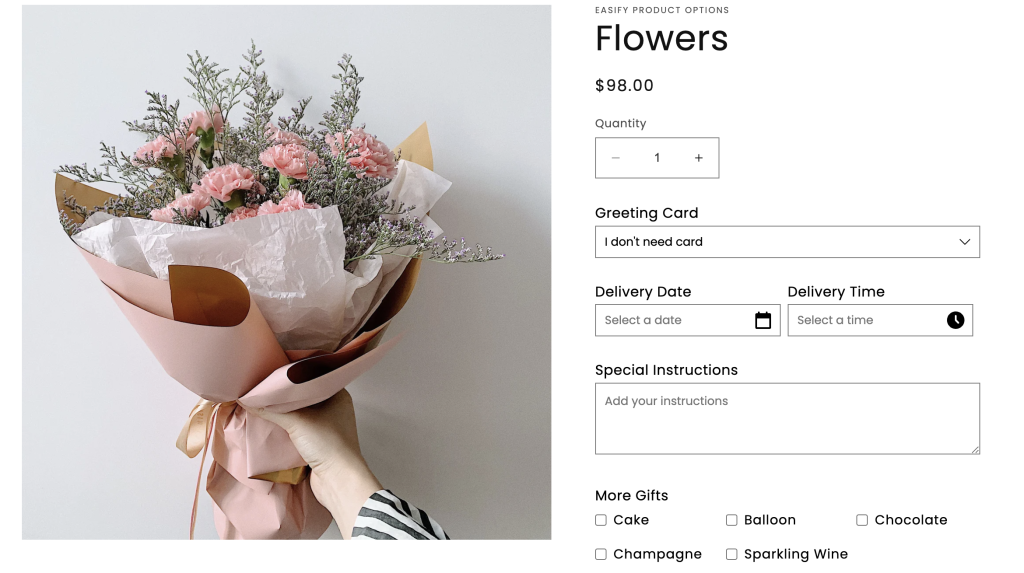
Advanced Conditional Logic #
Advanced Conditional Logic takes things a step further by establishing relationships between Shopify variants and Easify’s custom options. When customers choose a particular Shopify variant of the product, the corresponding Easify options seamlessly unveil themselves. This advanced functionality empowers you to continue leveraging Shopify variants while effortlessly implementing and benefiting from conditional logic.
How to set up Advanced Conditional Logic: Please check our step-by-step guide here.
Examples:
- Clothing:
- Condition: Selecting “Custom Size” (Shopify variants).
- Result: Displays custom Dimension fields (Easify options) for customers to enter.
- Bedding:
- Condition: Choosing different Bed sizes (Shopify variants).
- Result: Reveals corresponding Mattress Topper options (Easify options) aligned with the selected Bed size.
- Framed Artwork:
- Condition: Choosing different Artwork print sizes (Shopify variants).
- Result: Displays corresponding Frame options (Easify options) in alignment with the selected Artwork print size.