Follow these steps to create a Tiered Wholesale Pricing rule in your store.
Step 1: Open the Tiered Wholesale Pricing page #
In the app navigation menu, click Wholesale Pricing.
Click Create New Rule to start setting up a new Tiered Wholesale Pricing rule.
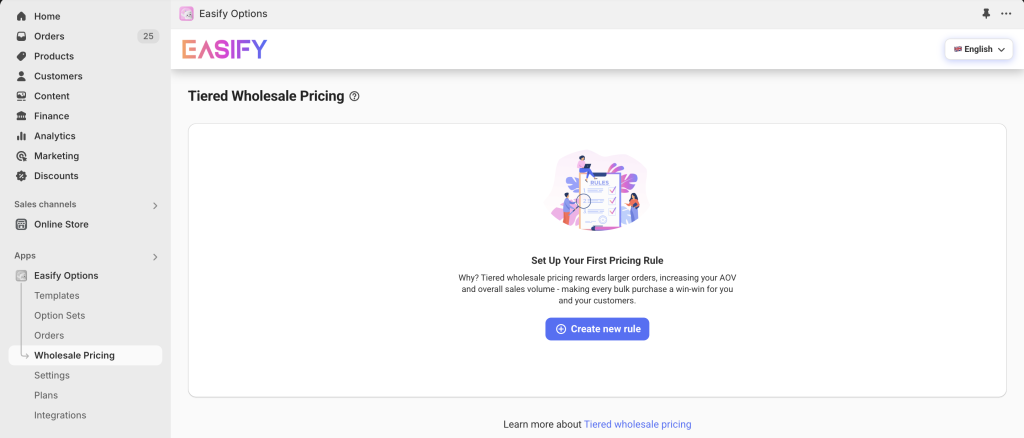
Step 2: Name Your Rule #
Enter a name for the rule. This makes it easier to manage and identify later.
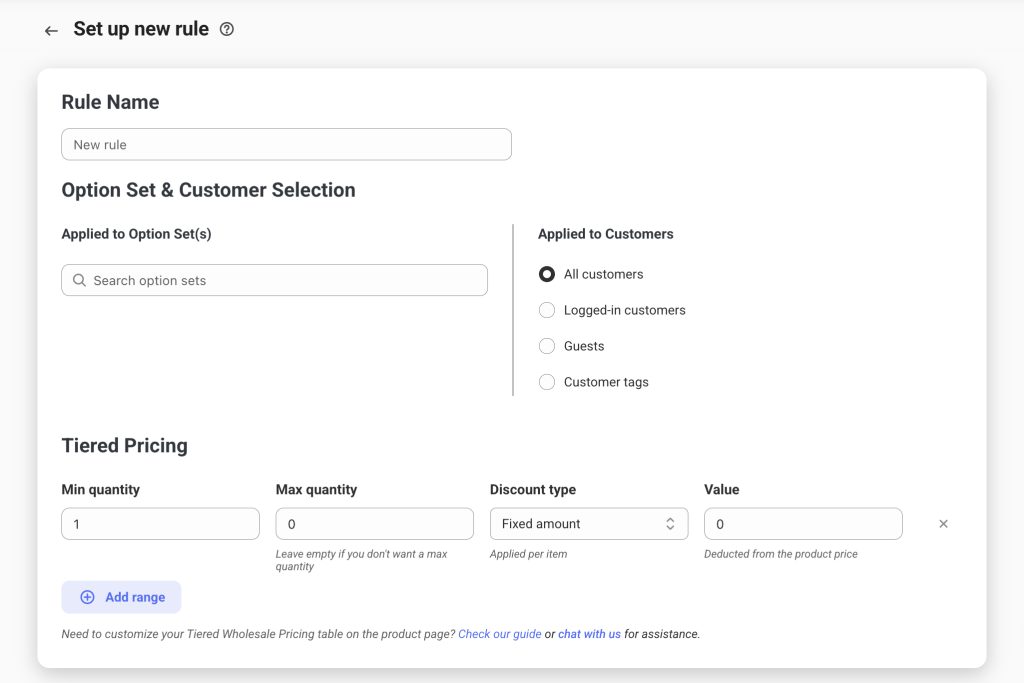
Step 3: Select an Option Set and a Customer Group #
Choose an Option Set from the list of options you’ve created. This determines which products or variants the rule applies to.
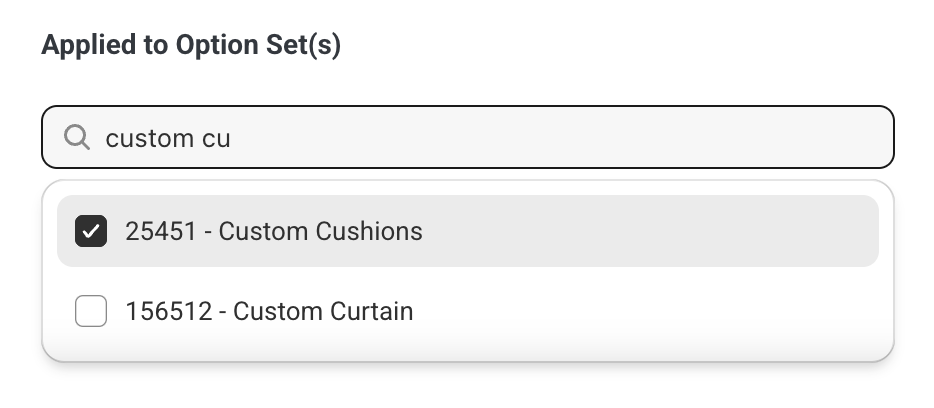
Select a Customer Group that will have access to the tiered pricing. This could be:
- All customers
- Logged-in customers
- Guest customers
- Customers with specific tags
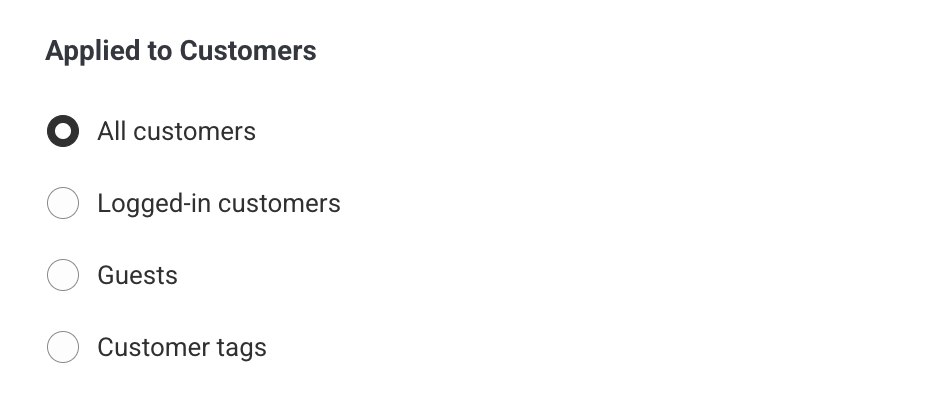
Only the selected customer group will see the tiered pricing applied to their purchases.
Step 4: Configure Tiered Pricing Conditions #
Set up pricing rules based on quantity and discount type.
- Min Quantity: The minimum number of items a customer must buy to qualify for the discount.
- Max Quantity: The maximum number of items eligible for the tiered pricing.
- Discount Type: Choose between:
- Fixed amount ($) – A specific amount deducted per item.
- Percentage (%) – A percentage discount applied per item.
- Value: Enter the discount value based on the chosen type.
💡 You can add multiple quantity ranges to create different pricing tiers.
Important Notes! #
- Discounts are applied per item, not to the total order.
- Fixed amount discounts are subtracted from the product price, not the final price after discount.
Example #
Let’s say your product price is $110, and you’ve set up the following tiered pricing rules:
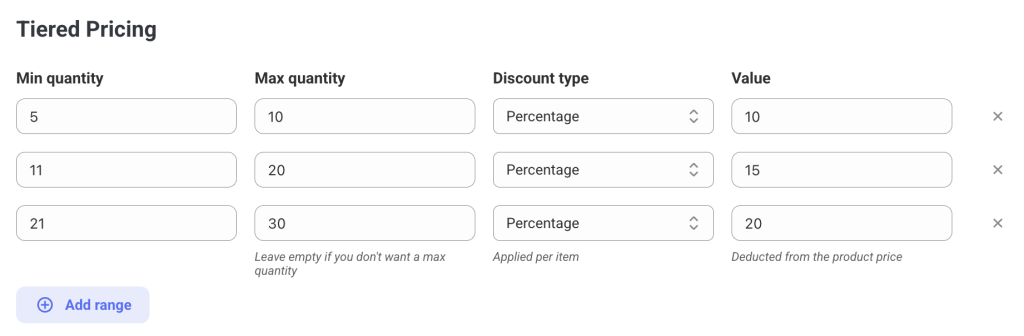
Scenario 1: Customer buys 8 items (within Range 1)
Since 8 items fall within the first range (5-10), a 10% discount applies to each item.
- Discounted price per item:
$110 – (10% of $110) = $110 – $11 = $99 - Total cost for 8 items:
8 × $99 = $792
Scenario 2: Customer buys 15 items (within Range 2)
Since 15 items fall within the second range (11-20), a 15% discount applies.
- Discounted price per item:
$110 – (15% of $110) = $110 – $16.50 = $93.50 - Total cost for 15 items:
15 × $93.50 = $1,402.50
Scenario 3: Customer buys 25 items (within Range 3)
Since 25 items fall within the third range (21-30), a 20% discount applies.
- Discounted price per item:
$110 – (20% of $110) = $110 – $22 = $88 - Total cost for 25 items:
25 × $88 = $2,200
Learn More #
What is Tiered Wholesale Pricing?
Customize the Tiered Wholesale Pricing Table
Need Assistance? #
If you run into any issues while switching between modes or customizing your options, our support team is here to help! Reach out to us via in-app live chat for quick assistance.