If you find that the app remains “Inactive” despite your attempt to activate it, the primary issue often lies in overlooking the crucial step of saving your settings.
Many users access the Theme editor, toggle the switch within the App embeds tab, but neglect to click the “Save” button to finalize the activation process. This oversight is a common occurrence among our users, resulting in the app not being successfully activated.
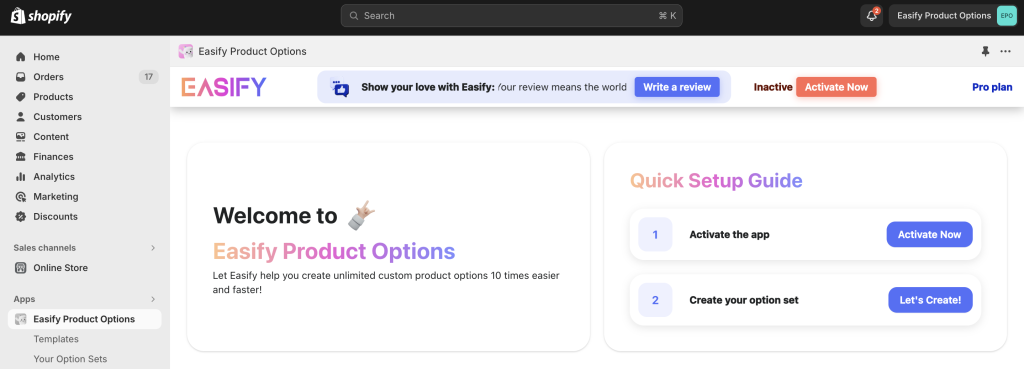
To resolve this issue, revisit the theme editor, re-enable the app, and be sure to click the “Save” button.
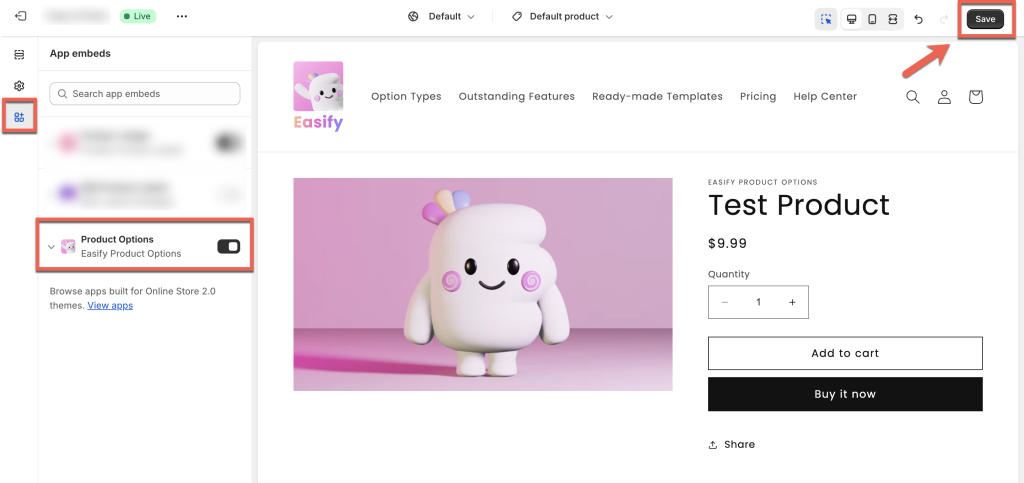
It’s important to note that the reasons for an app remaining inactive due to unsuccessful activation may differ from the reasons for options not appearing on your storefront after creating an option set. If you’ve successfully activated the app but encounter challenges with custom options not displaying, additional factors may be at play, such as theme incompatibility or conflicts with other apps in your store.
In such instances, please reach out to our support team for assistance. You can connect with us through the in-app live chat or via email to receive prompt and personalized help in resolving the issue.