Problems #
You are selling a bundle product called the Stationery Set, which includes 1 Weekly Planner, 2 Planner Pads, and 3 Pens. Additionally, each of these items is also available for individual sale.
By default in Shopify, there is no automatic linkage between the bundled and individual products, which can lead to discrepancies in inventory tracking.
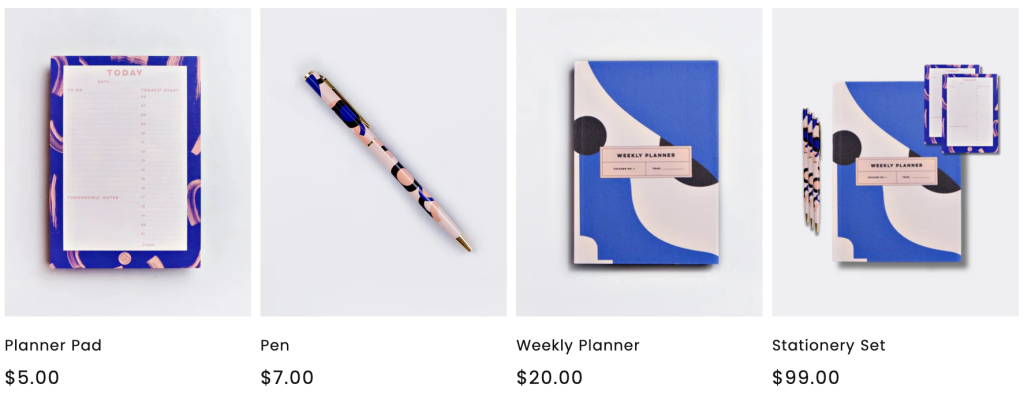
Solutions #
To address this issue, you can create a Bundle Group using the Easify Inventory Sync app.
This group will link the Stationery Set with its individual components (Weekly Planner, Planner Pad, and Pen), ensuring accurate inventory management across all products.
How to set up
1. Navigate to the app’s menu and select Bundle Groups.
2. Click on the Add new group button to create a new inventory group.
3. Add all related products to the group, including:
- Stationery Set
- Weekly Planner
- Planner Pad
- Pen
4. Define the Master and Component products:
- Master product: Stationery Set
- Component products: Weekly Planner, Planner Pad, and Pen
5. Specify the Quantity per bundle for each Component product:
- Weekly Planner: 1
- Planner Pad: 2
- Pen: 3
Learn more
How Master product inventory is calculated from Component product inventory (Modified Quantity)
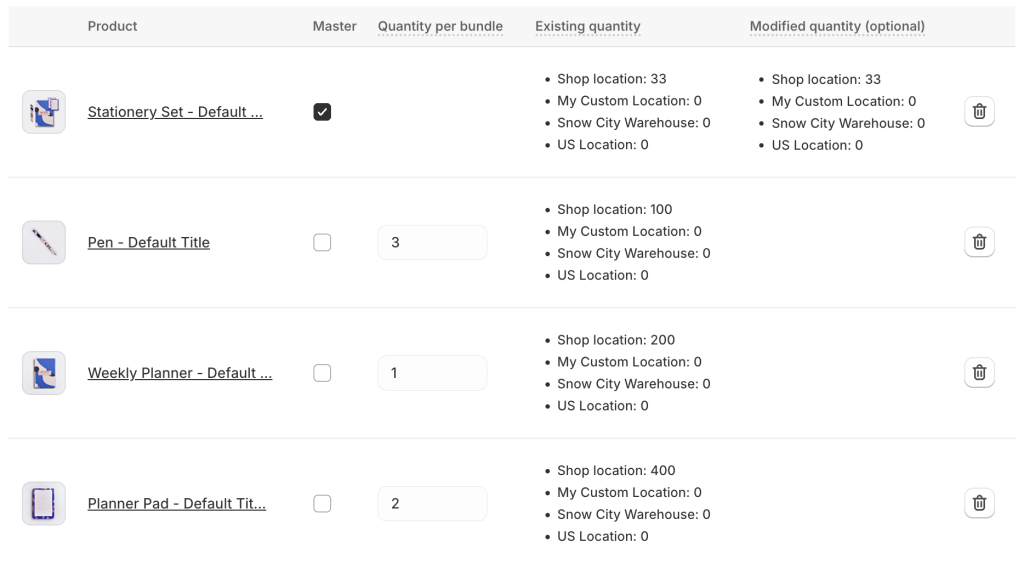
6. Save the bundle group.
Learn more
Results #
Once your Stationery Set bundle group is set up, inventory synchronization will begin.
When a Stationery Set product is purchased (reducing its quantity by 1), the quantities of the component products will automatically adjust based on the predefined bundle quantities:
- Weekly Planner: decreases by 1
- Planner Pad: decreases by 2
- Pen: decreases by 3
Learn more
Need Assistance? #
If you run into any challenges while setting up your Bundle Groups, feel free to reach out to us for assistance through our convenient in-app live chat, by submitting your request via our contact form, or by sending an email to support@tigren.com. We’re here to help!