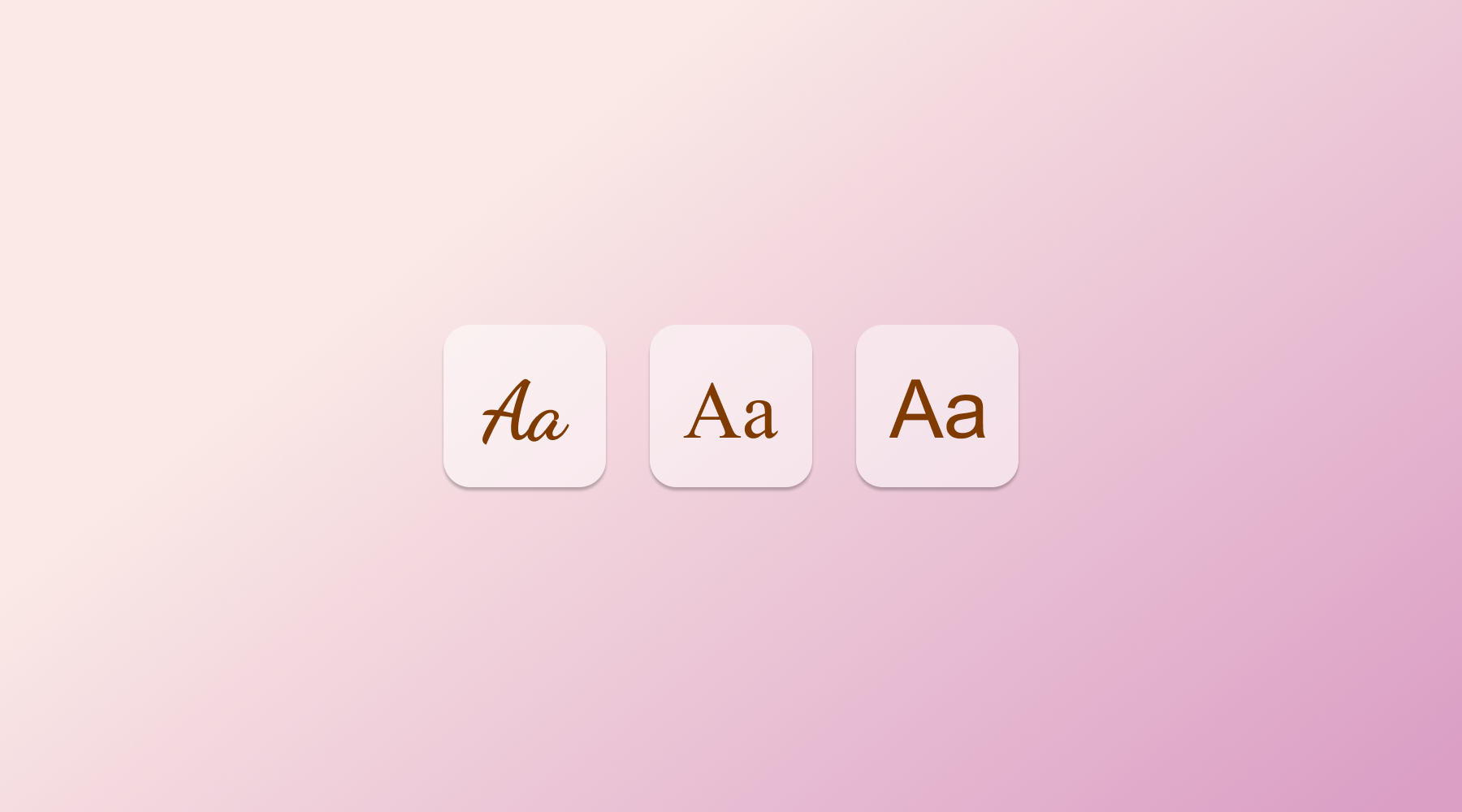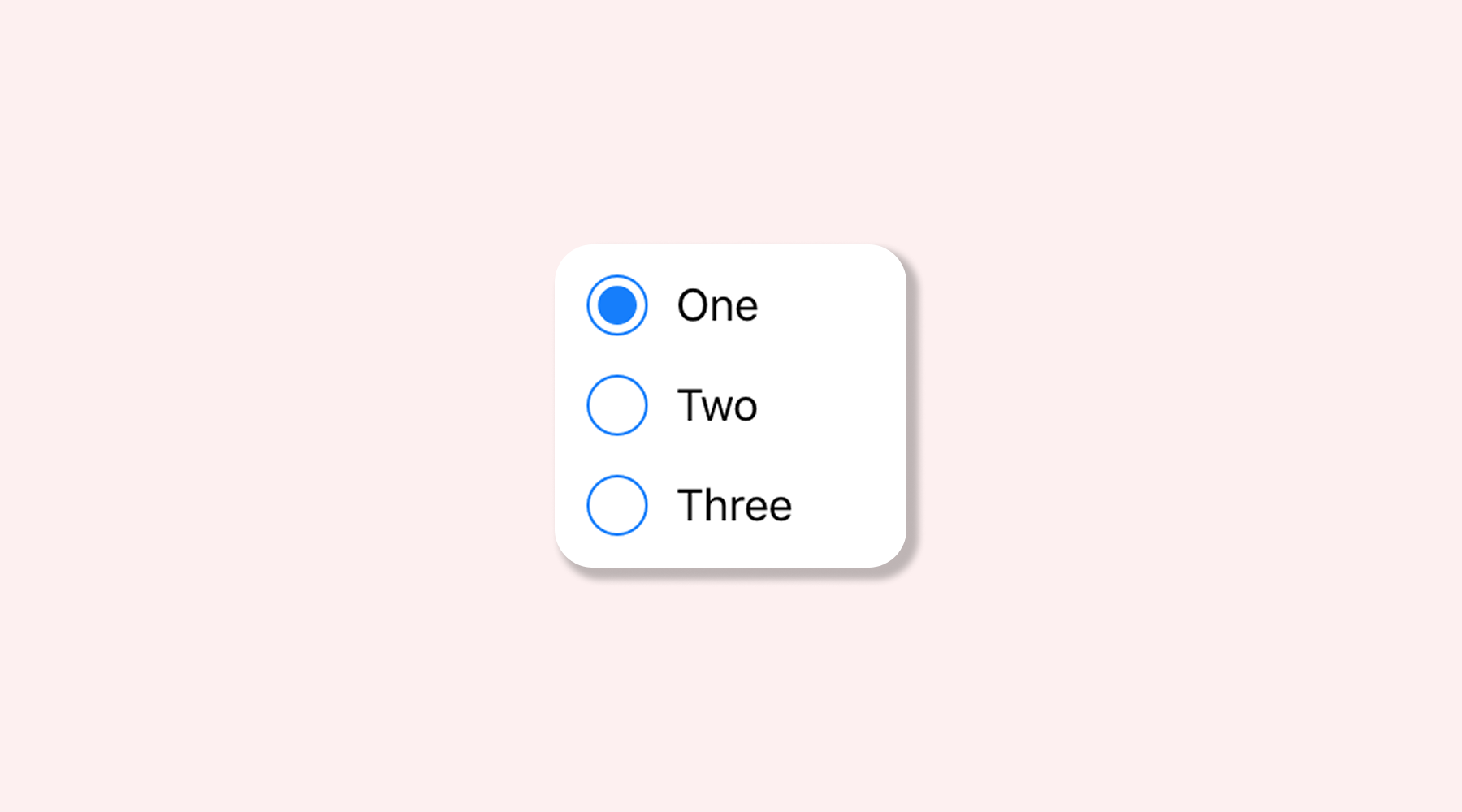Product options—like size, color, material, or personalization choices—are a key part of your Shopify store. They let customers pick exactly what they want and help you showcase the variety your products offer. But over time, some options can become outdated, irrelevant, or simply clutter your product pages.
That’s why sometimes you may need to delete some product options. Removing unnecessary options can simplify your store, make it easier for customers to shop, and even prevent mistakes when managing product variants.
In this article, we’ll show you how Shopify handles product options, explain the technical side in simple terms, and introduce an easy, user-friendly solution to manage your options without stress or coding.
How Shopify Handles Product Options
In Shopify, product options are the choices your customers can select when buying a product—like size, color, or material. Shopify lets you delete product options, but there are a few things you should know before doing it.
When you remove an option, it can affect your product variants—the specific combinations of options your products come in. For example, if you delete the “Color” option from a T-shirt that comes in Red, Blue, and Green, Shopify will adjust the variants accordingly. Some option values may be removed, and the remaining variants may shift positions to keep everything in order.
Shopify also enforces strict data rules for product options. Every remaining option must still be used by at least one variant, and option positions must stay sequential. This ensures your products remain valid and display correctly in your store.
The Technical Approach: Using productOptionsDelete Mutation
For merchants who are curious about how Shopify actually deletes product options behind the scenes, it’s handled through something called the productOptionsDelete mutation. This is a tool in Shopify’s developer framework that allows you—or an app—to remove one or more options from a product.
Here’s what you need to know:
- Permissions Required: Only users with permission to edit products and delete variants can use it. Apps often use this behind the scenes.
- Automatic Variant Updates: When an option is deleted, Shopify automatically adjusts your product variants to maintain data integrity. This prevents errors in your store.
- Use Cases: It’s primarily used for automating product management—like removing obsolete options, cleaning up seasonal offerings, or syncing product data with apps.
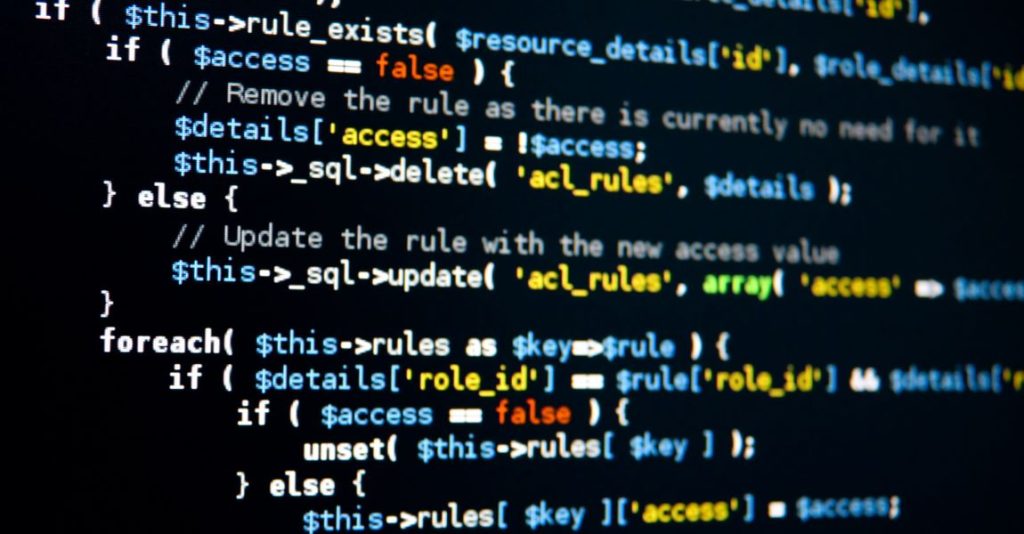
Important: This is mostly a developer-level tool. If you’re not comfortable with code, it’s not something you need to use directly.
The Easy Way: Use Easify Custom Product Options
While Shopify provides tools for deleting product options, managing them—especially for product variants or personalized items—can get tricky. That’s where Easify Custom Product Options comes in. Easify makes it simple to add, edit, or delete product options without worrying about breaking your products.
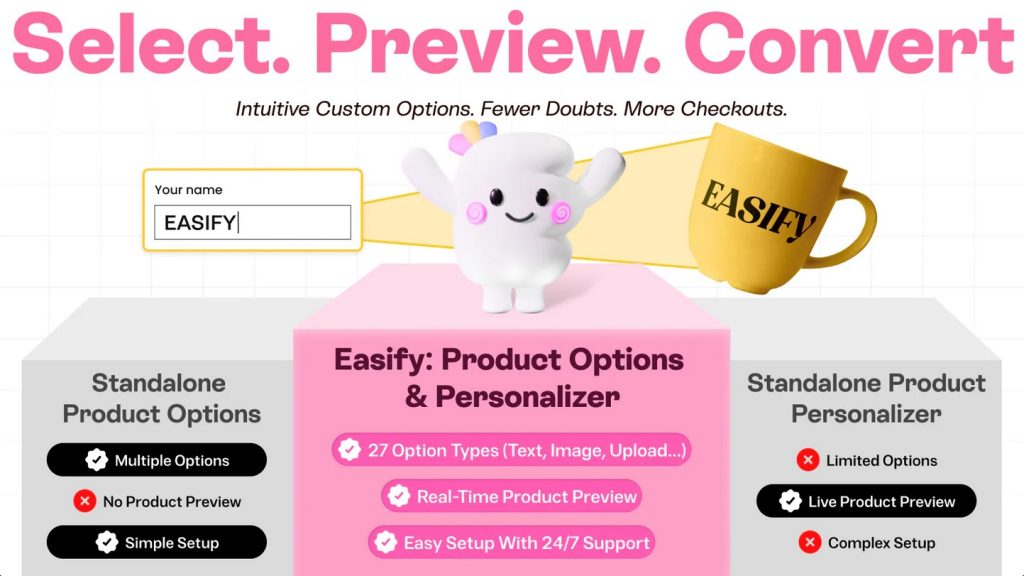
With Easify, you can:
- Easily Delete or Edit Options: Remove outdated options, like seasonal offerings or discontinued materials, with just a few clicks.
- Create Unlimited Options: Add custom fields, checkboxes, dropdowns, color swatches, text boxes, and more—perfect for products that need personalization.
- Offer Product Personalization: Let customers upload images, enter text, or customize dimensions with a live preview, boosting engagement and sales.
- Add Price & Product Add-ons: Link custom options to specific products for upselling opportunities.
- Use Conditional Logic: Show or hide options based on what your customers select, keeping your product pages clean and simple.
Unlike manual or developer-level tools, Easify handles all the technical details in the background. You get full control over your product options, while your store stays organized and error-free. Whether you’re offering simple variants like size and color, or advanced personalization like engraving, file uploads, or gift messages, Easify makes it effortless.
Final Thoughts
Managing product options in Shopify doesn’t have to be complicated. While Shopify provides tools for deleting options, doing it manually or through developer-level tools can be tricky, especially if you have many variants or personalized products.
Using a solution like Easify Custom Product Options makes the process simple and stress-free. You can quickly delete outdated options, add new ones, or even offer advanced product personalization—without worrying about breaking your product setup.
By keeping your product options clean and relevant, you not only simplify your own workflow but also create a better shopping experience for your customers. A tidy, easy-to-navigate product page can help boost conversions and keep your store looking professional.