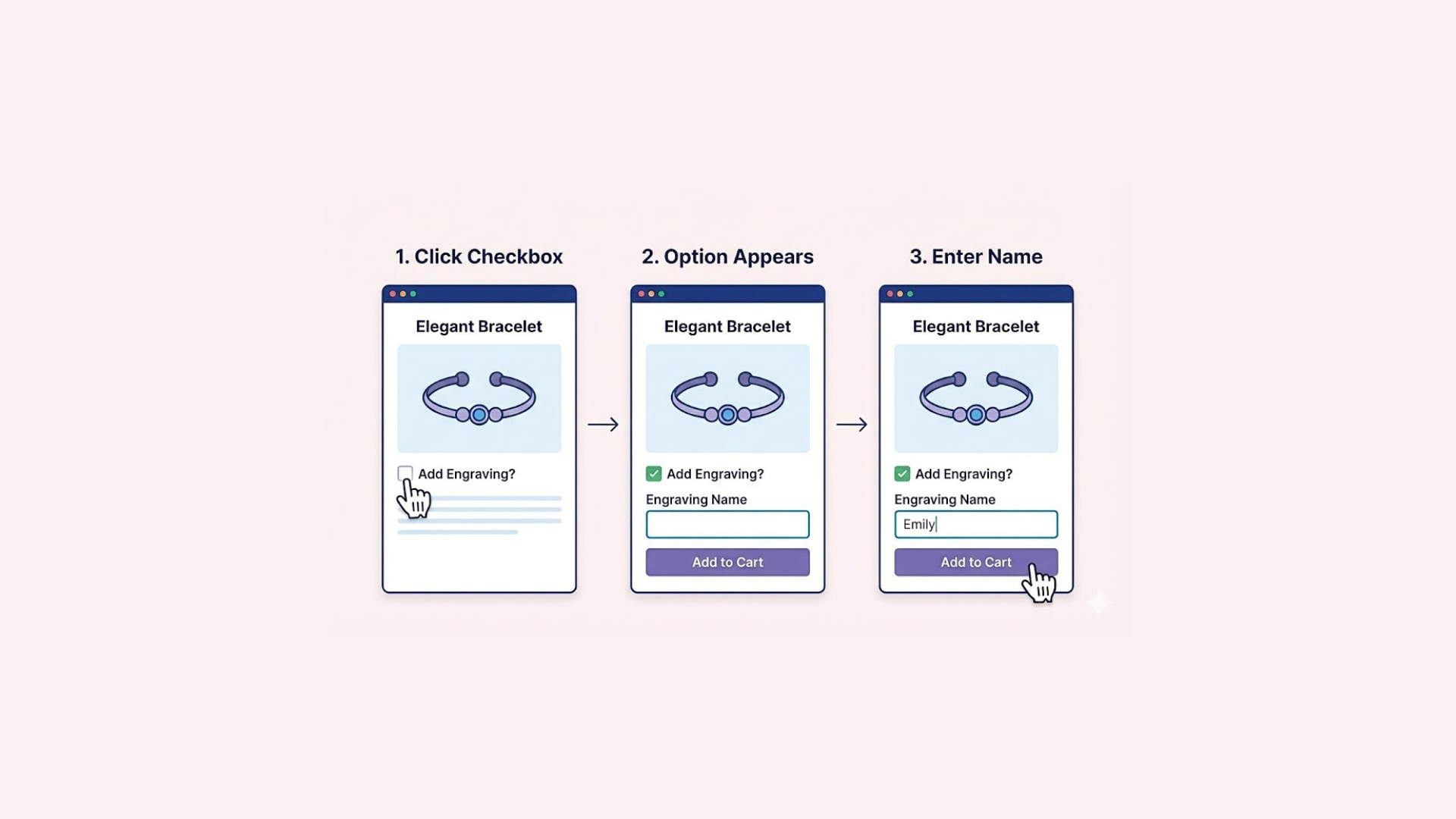Shopify gives online store owners a lot of flexibility — you can add up to 3 options and 100 variants for each product. That’s great, but it can also make inventory management tricky, especially if you sell made-to-order items or offer variant options without set stock levels.
In this quick guide, we’ll walk you through some common inventory issues that come up in these cases and show you a simple way to fix them. Learn how to create product options without messing with your inventory, so everything stays in sync with how your business works.
Key Takeaways
- Some product options don’t need to track stock or impact your inventory setup.
- The Easify Product Options app lets you create these custom options without linking them to inventory.
- No coding needed — it’s simple, quick to set up, and works smoothly for any store.
Common Situations That Mess with Your Inventory
Let’s say a bakery sells loaves of bread and gives customers the choice to have them sliced or not. It might seem simple to create two variants — “Sliced” and “Unsliced” — but what happens when you only have 10 loaves in stock? If you assign 10 to each variant, you’re showing 20 loaves when there are really just 10. That creates confusion and inaccurate inventory.
And this isn’t just a bakery problem. Similar issues pop up in all kinds of businesses:
- Bread Variants (Sliced/Unsliced): Splitting the same item into multiple variants can give a false impression of how much stock is available.
- Framed vs. Unframed Paintings: If you set separate quantities for framed and unframed options, you risk miscounting your actual painting inventory.
- Painting Upgrades: Adding optional upgrades (like special finishes or touches) shouldn’t mess with the stock count of the original product.
- Bakery Cake Message: Customers choose a message to write on a birthday cake. The cake itself is the same, so the message option shouldn’t affect inventory.
- Coffee Bean Grind Types: Different grind options are added after purchase and shouldn’t affect how many beans are in stock.
- Customizable T-Shirt Designs: Printing happens post-purchase, so treating each design as a variant complicates inventory unnecessarily.
- Necklaces with Gift Box Options: Gift box choices don’t change how many necklaces you have, so they shouldn’t impact your inventory count.
- E-Liquid Customizations: Strength levels for nicotine, ice, or sweetness shouldn’t be tied to inventory since they’re adjustable extras.
- Phone Case with Personal Text: Customers can add their name or a short message. It’s still one phone case — no need to track each personalized version.
- Bracelets with Engraving Options: Offering engraving should be a simple add-on, not something that changes your bracelets inventory.
How to Keep Your Variant Inventory Accurate
If you’re struggling with product options messing up your inventory, you’re not alone. Thankfully, apps like Easify Product Options can help. It lets you add extra product options — like size, upgrades, or custom requests — without affecting your inventory.
Here’s how Easify makes it easier:
- Create custom options easily: Skip the hassle of setting up extra variants just for things like engraving, packaging, or special requests.
- Keep your main product clean: All options are displayed to your customers, but they don’t touch your inventory settings.
- Track stock more accurately: You only need to manage inventory for the core product, not for every possible option — no more inflated or confusing stock numbers.
Whether you’re selling personalized items, made-to-order products, or just offering more choice to your customers, Easify keeps your inventory under control without adding extra work.
How to Set Up Custom Options with Easify Product Options
Let’s walk through how it works, using a painting with framed and unframed options as our example.
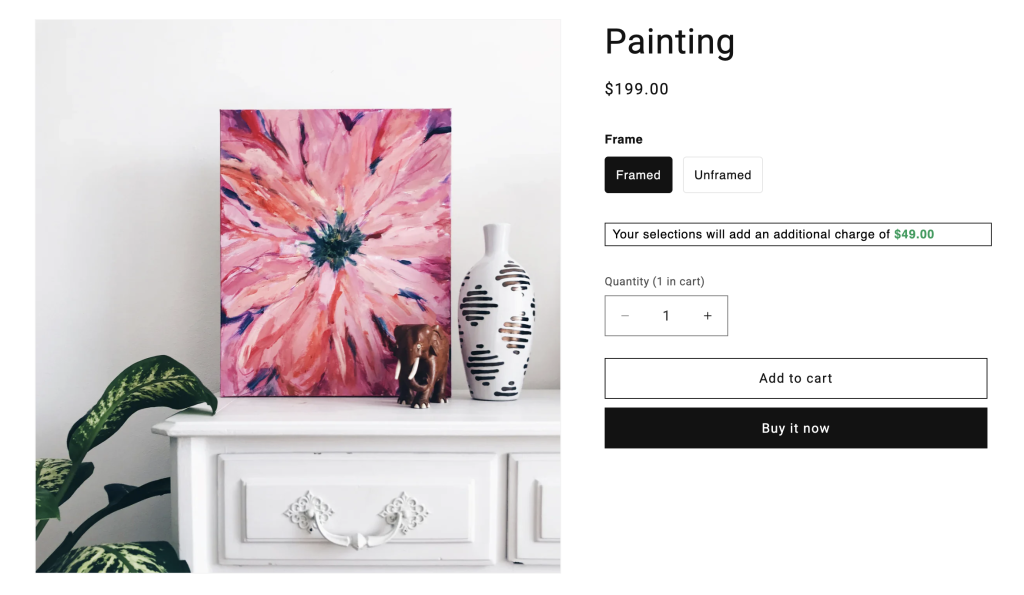
1. Create the Painting Product
Start by adding your main product — the painting. Set the available quantity (for example, 1). No need to add frame options at this point — we’ll handle that next.
2. Install the Easify Product Options App
Go to the Shopify App Store and install Easify Product Options. It connects smoothly with your store and adds more flexibility to your product setup. Once installed, don’t forget to activate the app before you start using it.
3. Create a New Option Set:
Open the app and start creating a new option set.
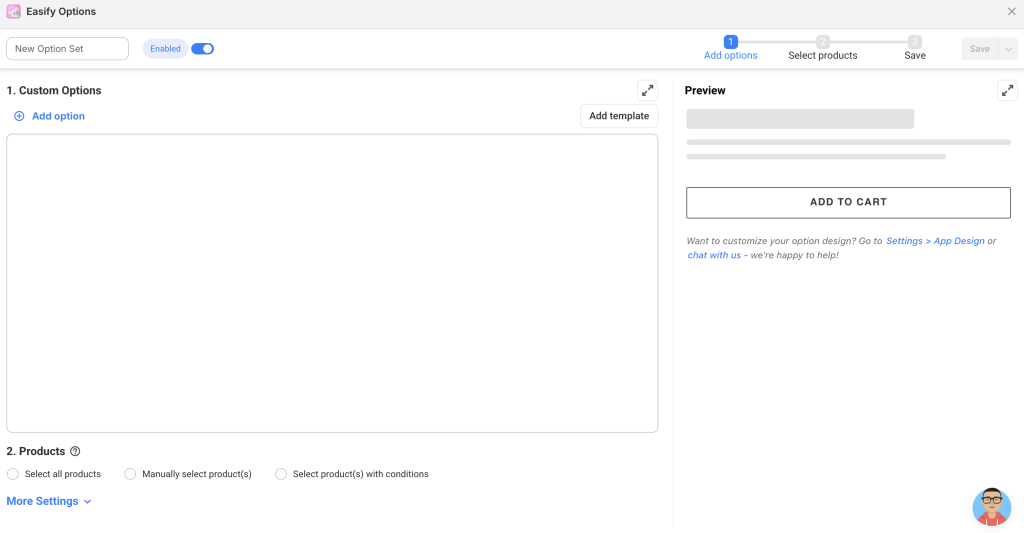
4. Add Framed and Unframed Options:
In the new option set, add a choice for customers to select either “Framed” or “Unframed.” The app gives you 26 different display types to choose from — like radio buttons, buttons, dropdowns, switches, and more.
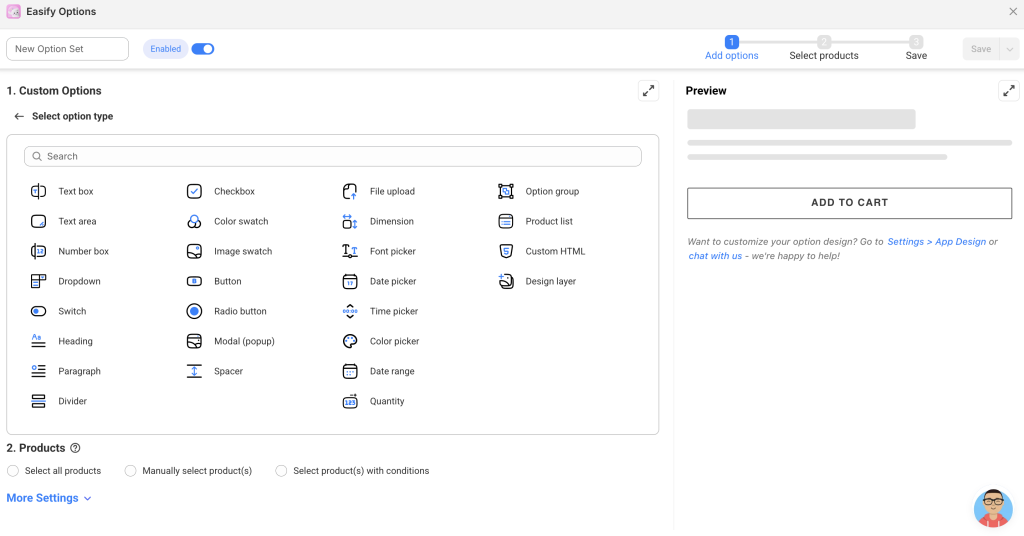
5. Customize the Option:
Customize the option to fit your needs — you can add an extra charge for framed paintings, include helpful descriptions, or show tool tips for clarity. There’s plenty of flexibility, so you can align everything with your product and brand strategy.
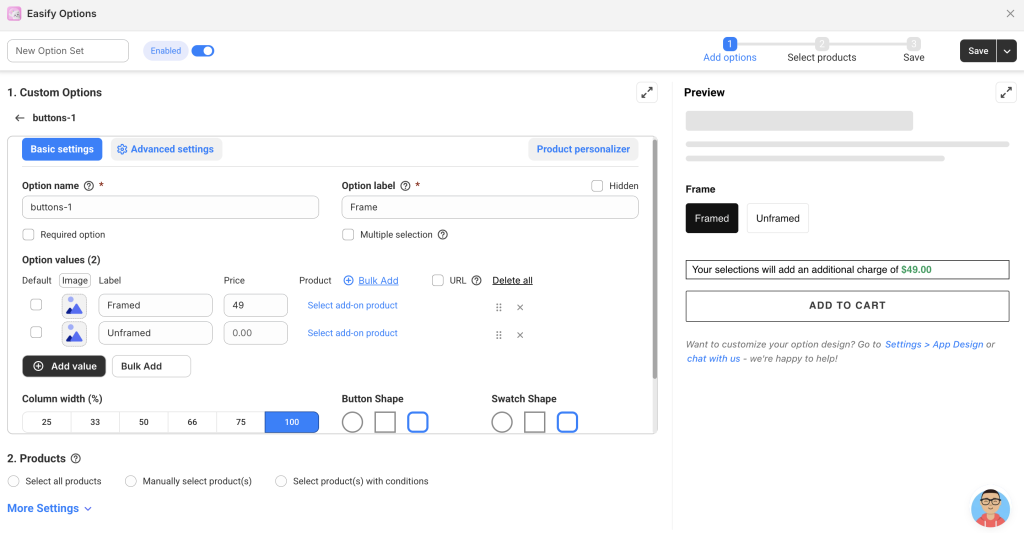
6. Assign Option Set to Your Painting Products:
Choose the painting product(s) you want the frame options to appear on. This links the options directly to those products, making sure they show up exactly where they should.
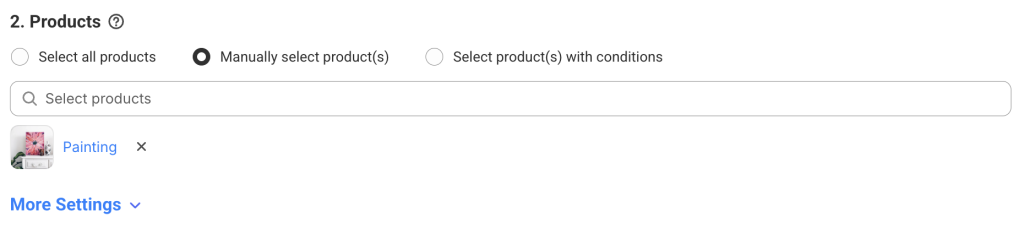
Once the option set is linked, you’re all set. Customers browsing your painting products will now see the frame options, giving them a more personalized and engaging shopping experience.
When an order is placed, the selected frame choice will appear in the order details on the backend. This helps you prepare orders accurately and meet customer expectations with ease.
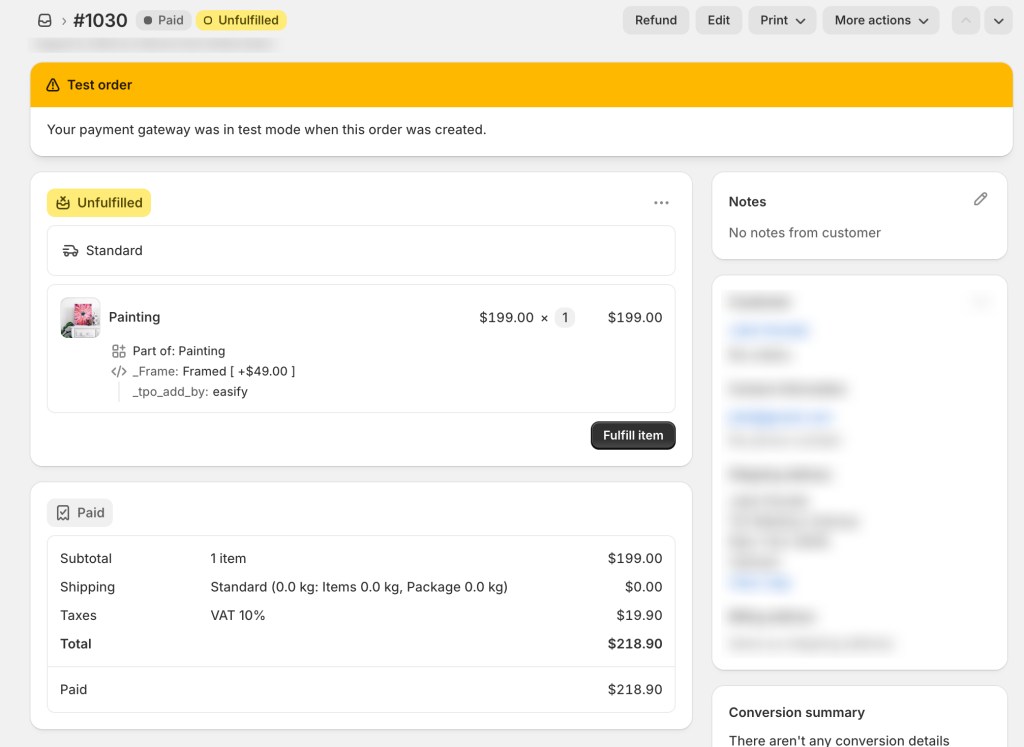
Additional Demos for Insight:
Let’s take a quick tour of other demos with similar setups using Easify Product Options. These demos also show how to add extra options to products without touching your inventory. They’re great examples of how you can offer more personalization while keeping things simple on the backend.
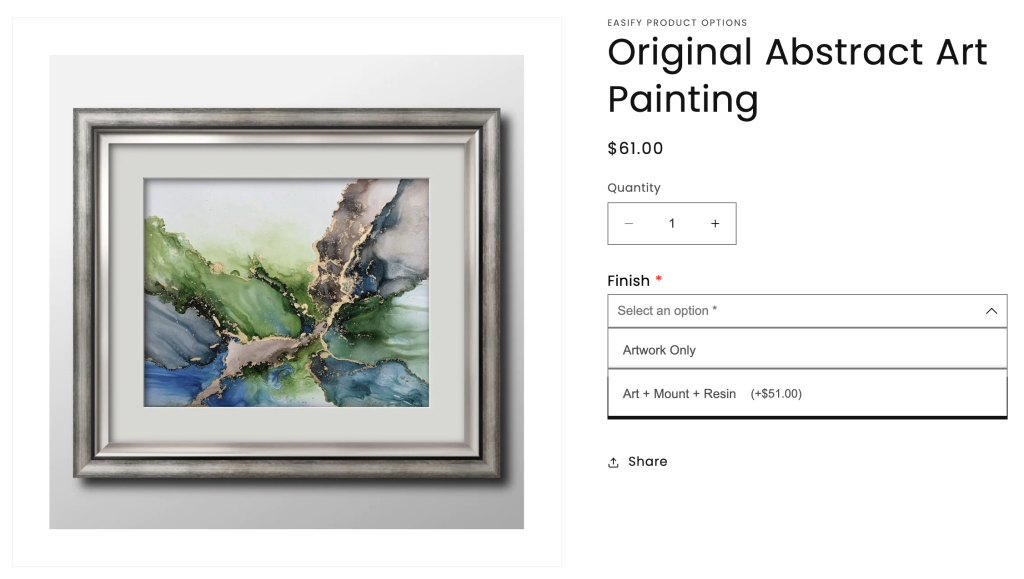
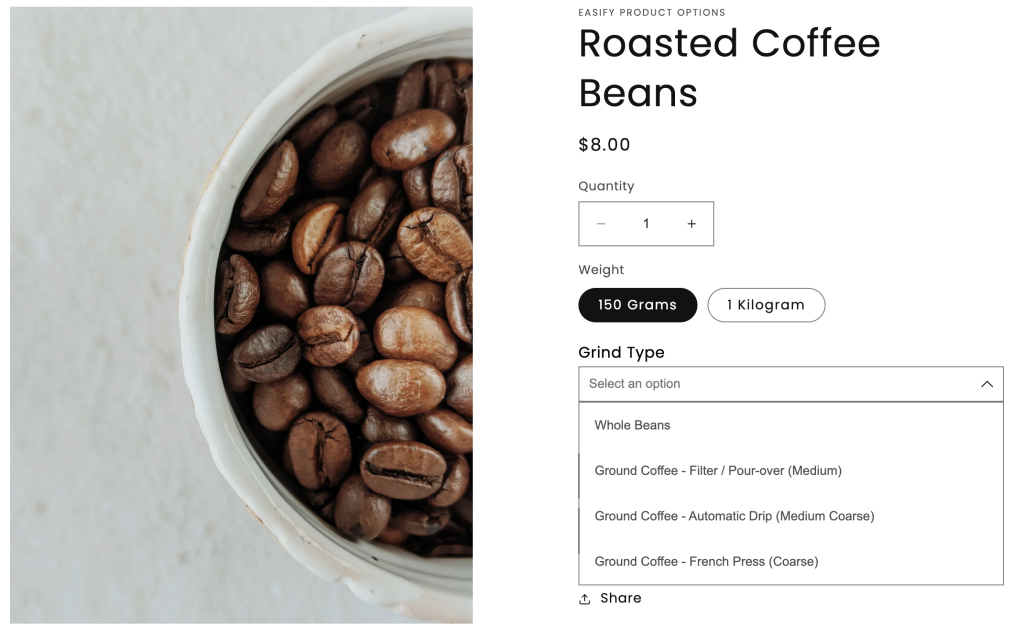
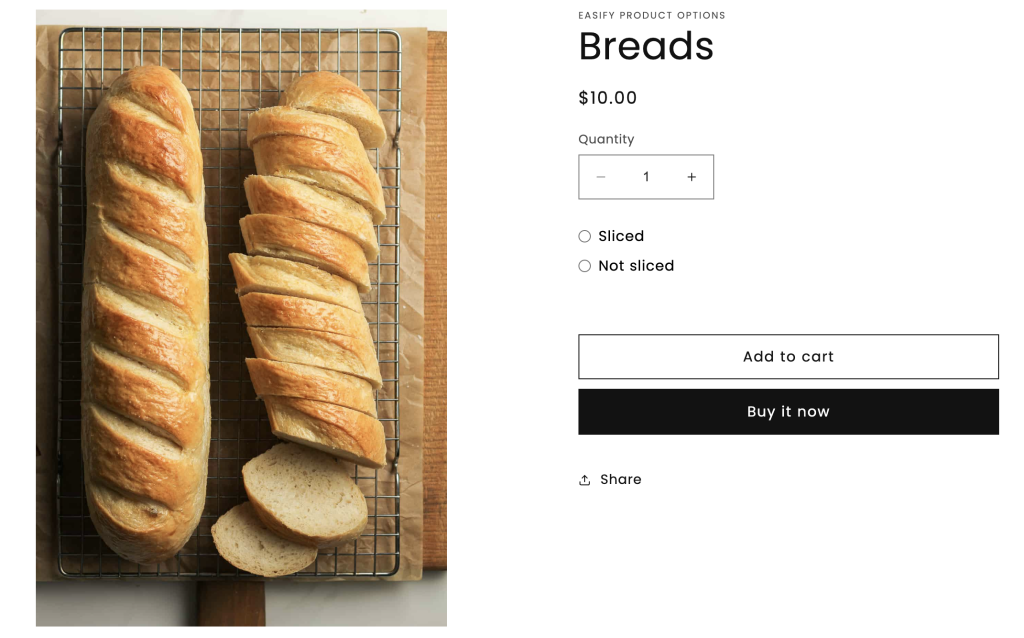
Final Thoughts
If inventory tracking has been a constant headache for your Shopify store, it might be time to switch things up with Easify Product Options. With just a few minutes of setup, this app can completely change how you handle both product customization and inventory management.
Instead of complicating your inventory, Easify lets you create unlimited product options without affecting stock levels. But that’s just the start. You’ll also get powerful features like file uploads, font pickers, date and time selectors, and even tiered wholesale pricing — all designed to help your store do more, faster.
Ready to simplify your workflow and expand your store’s flexibility? Try Easify Product Options today and see the difference.