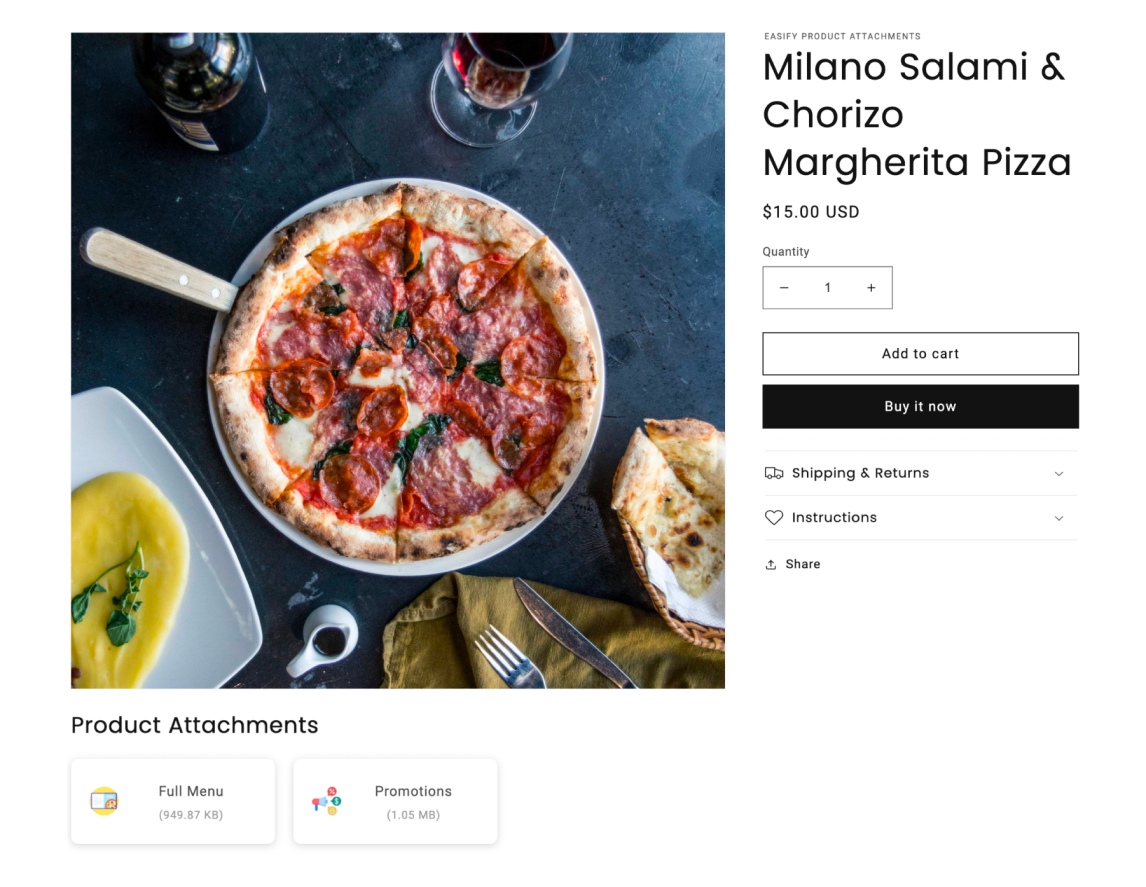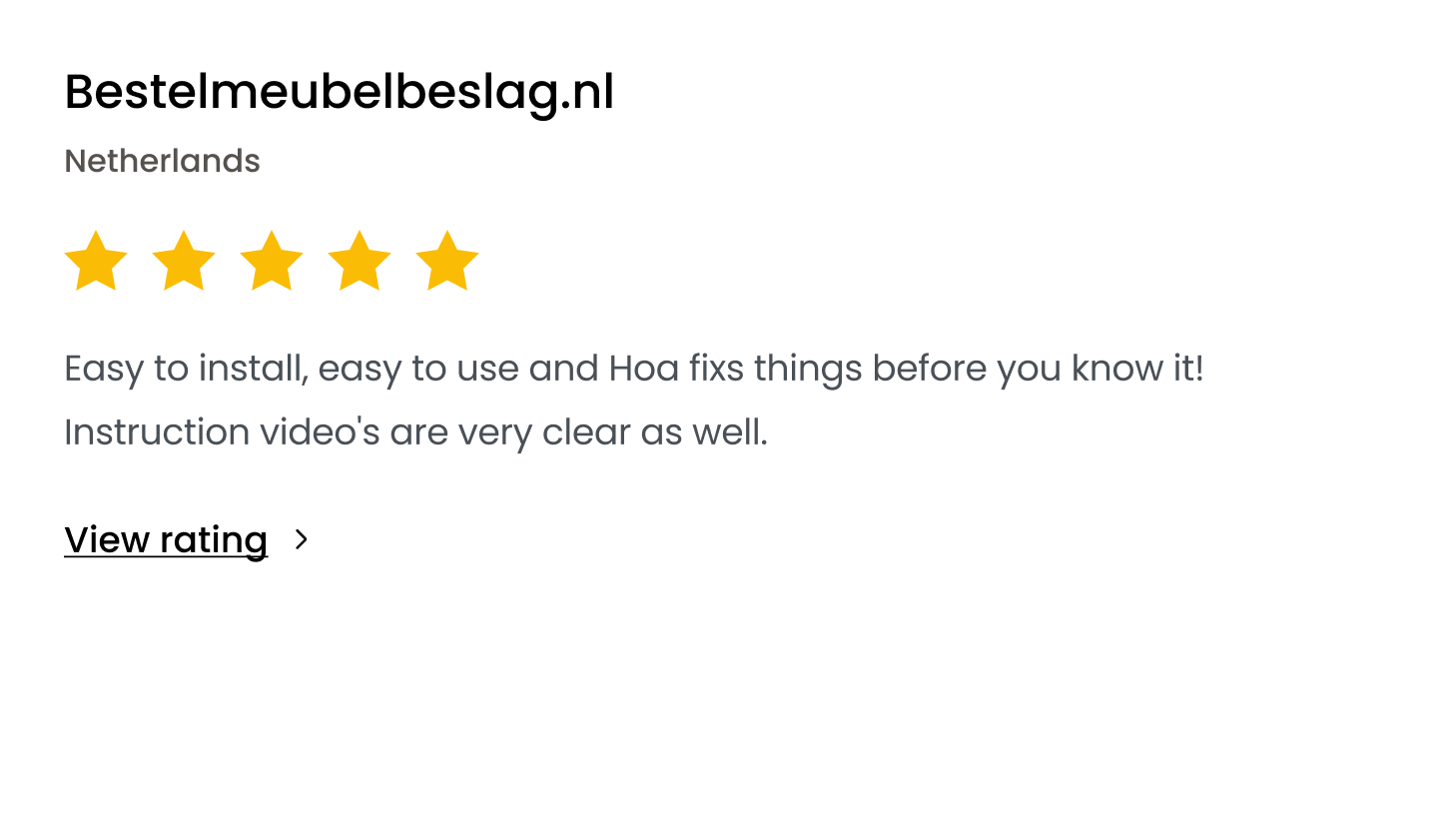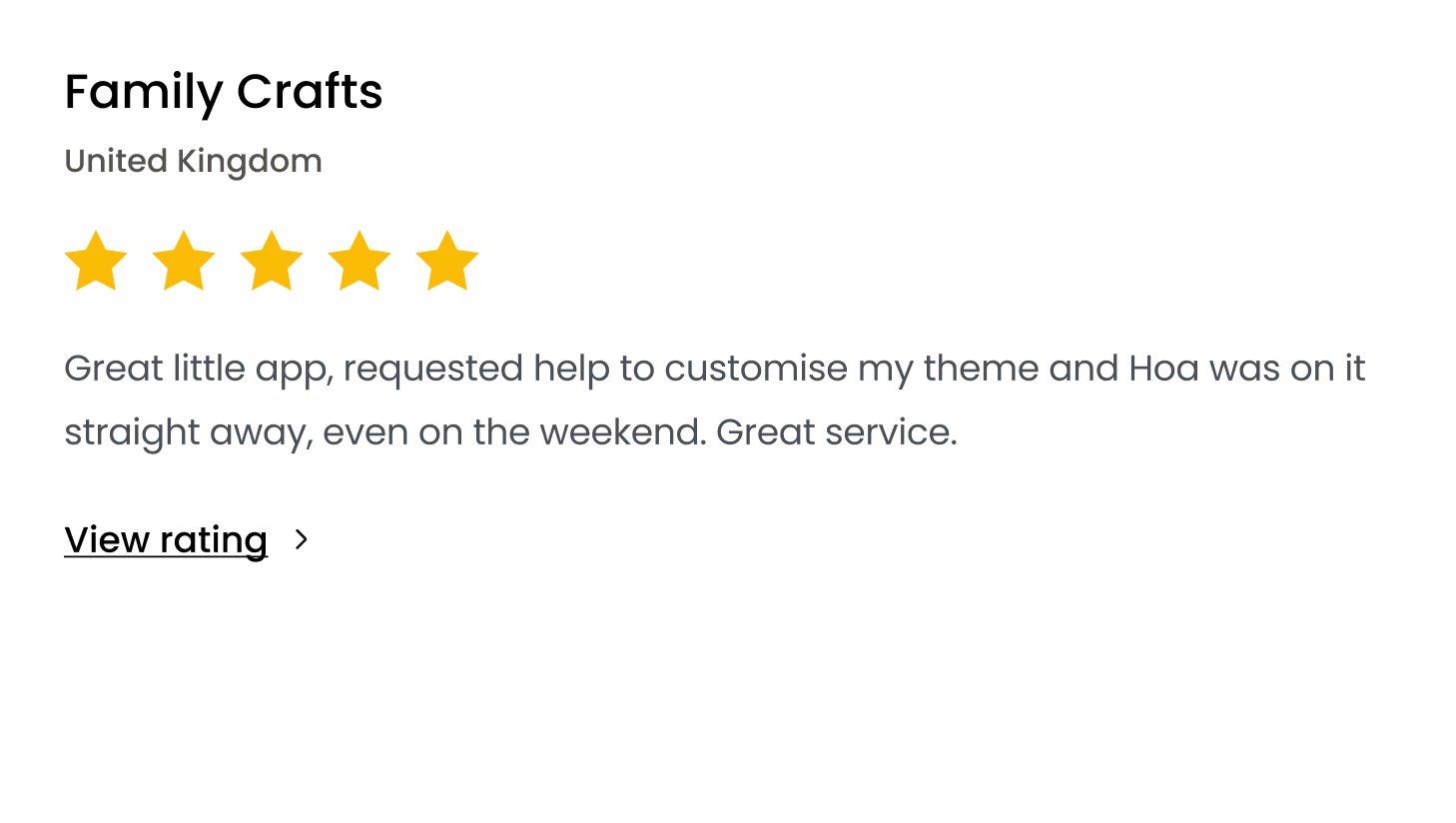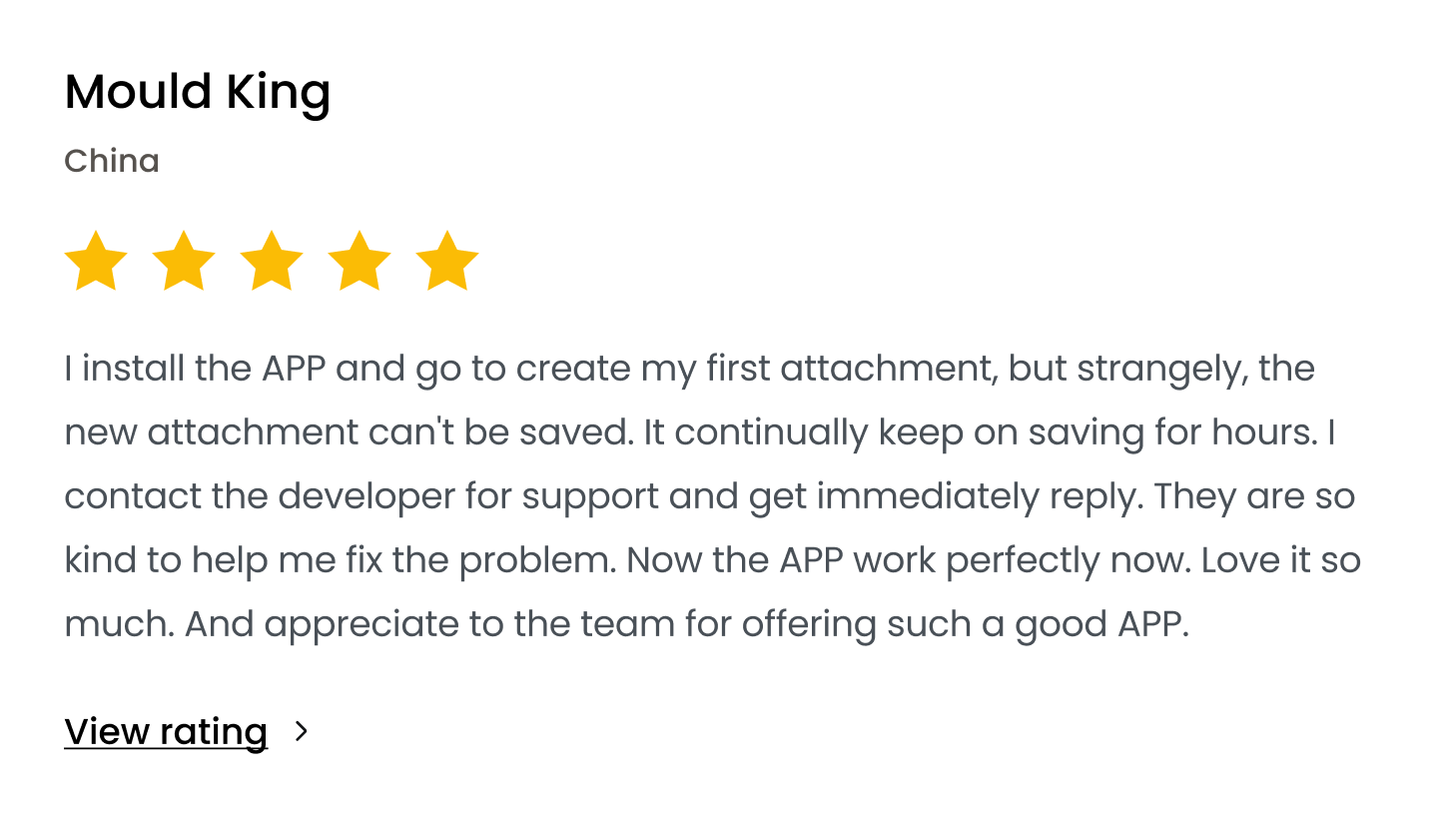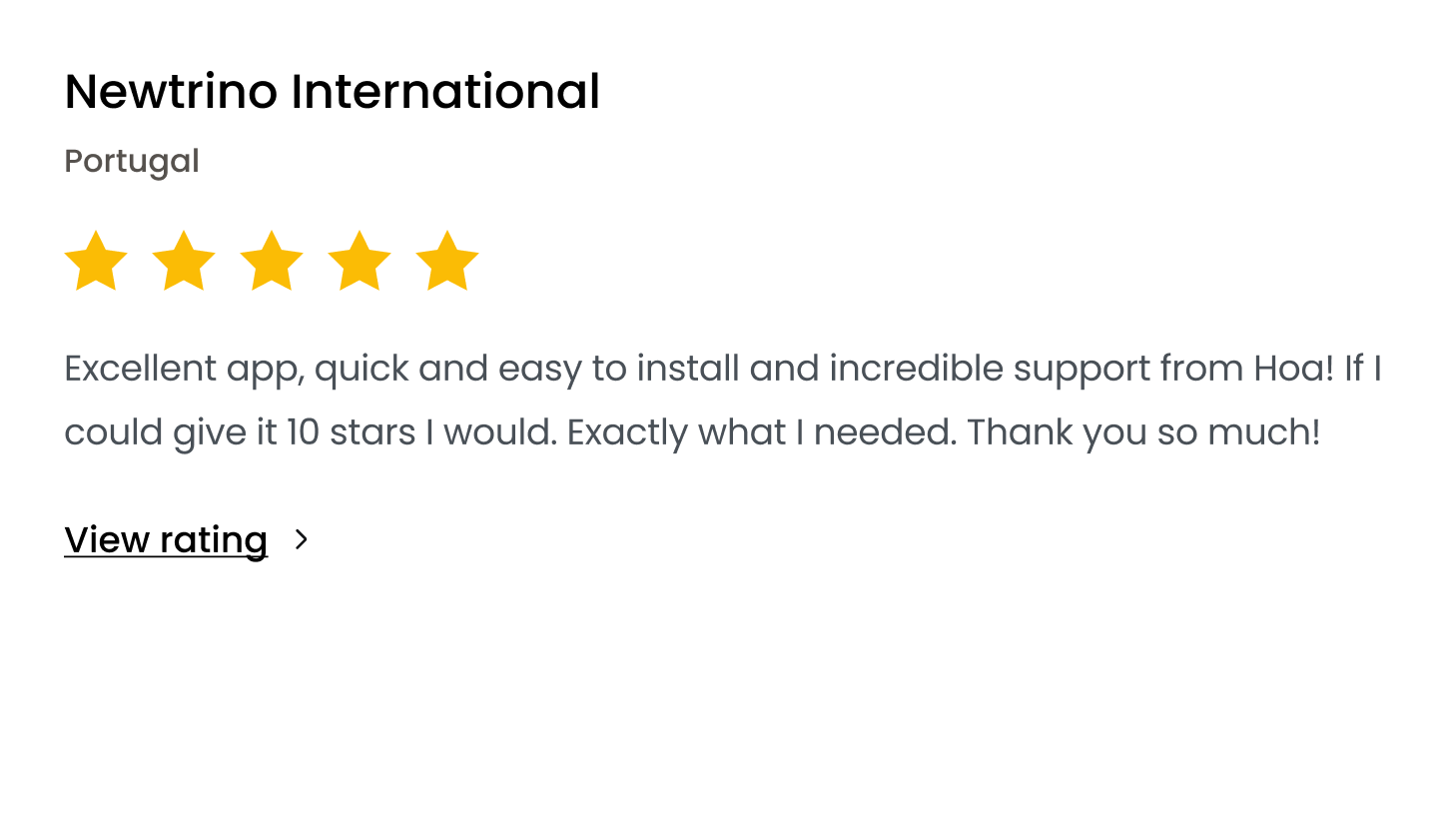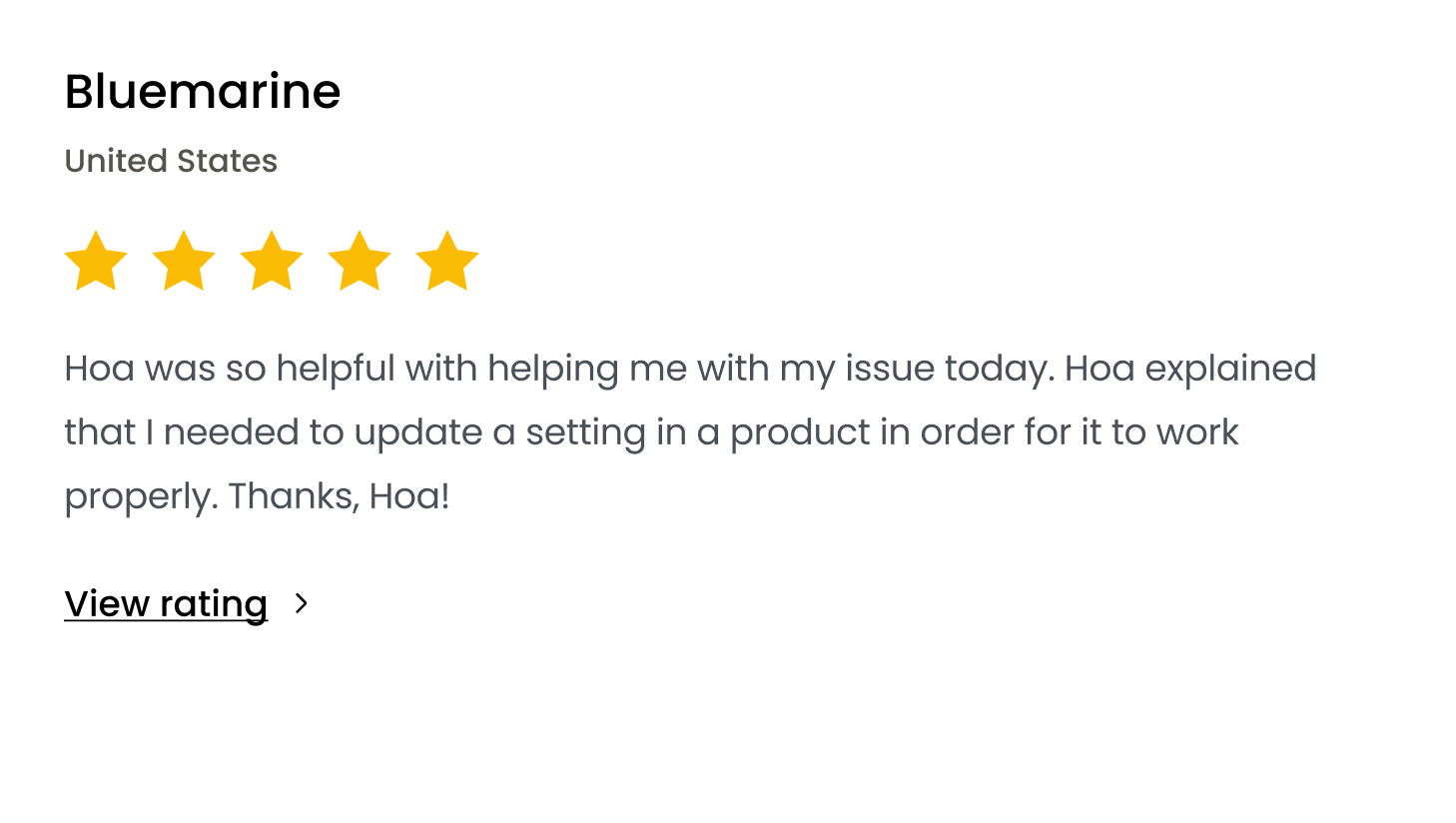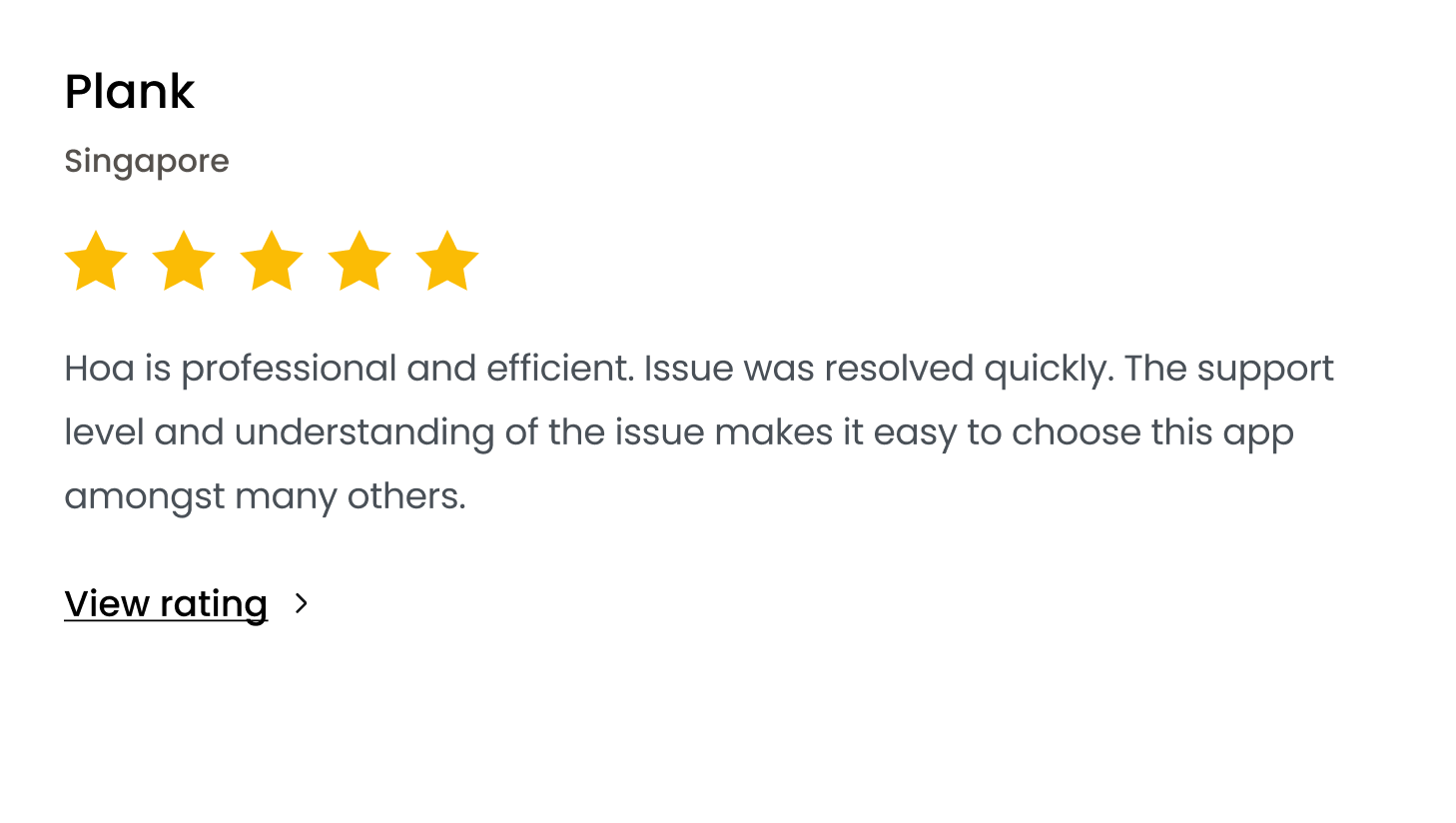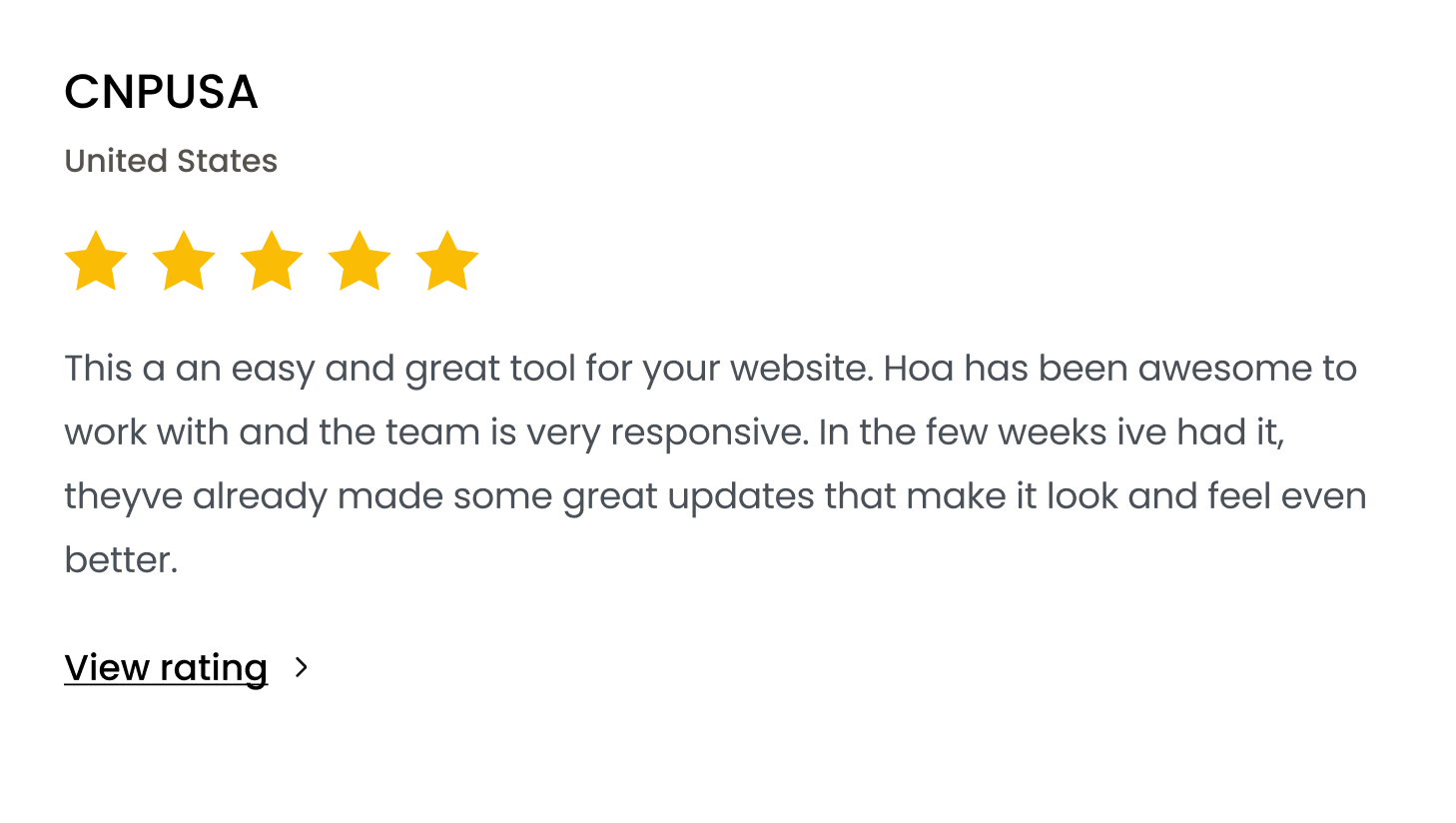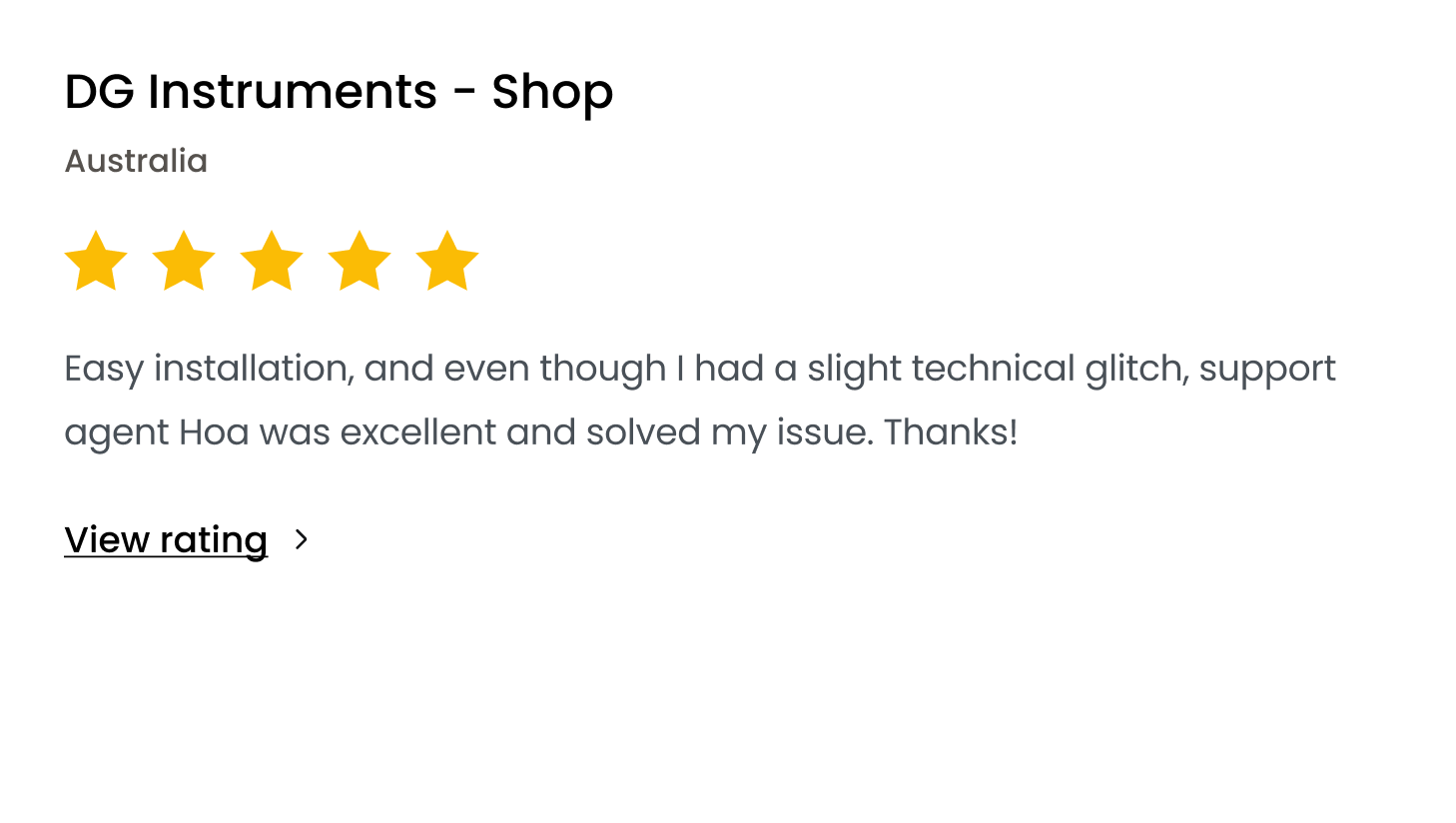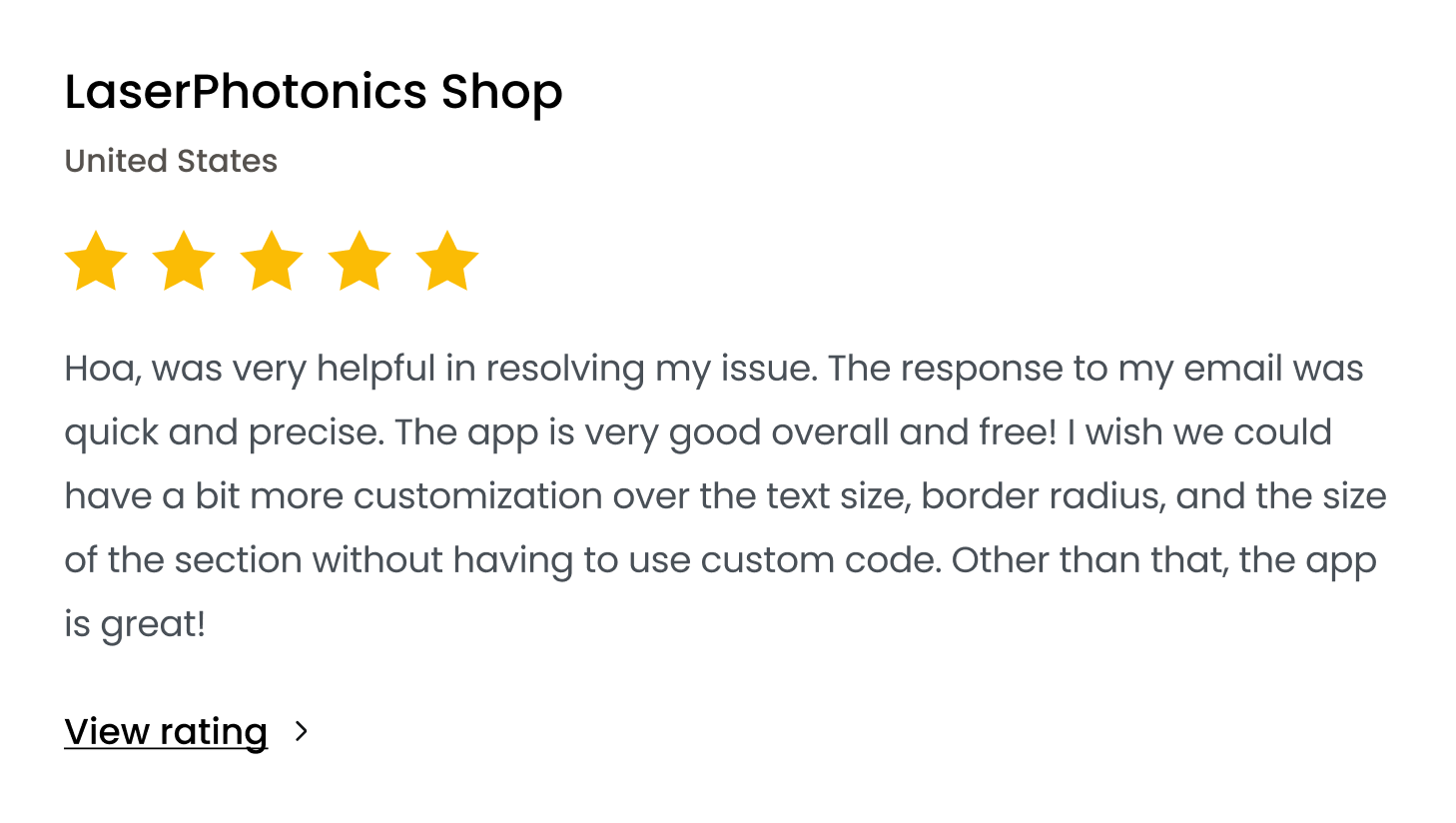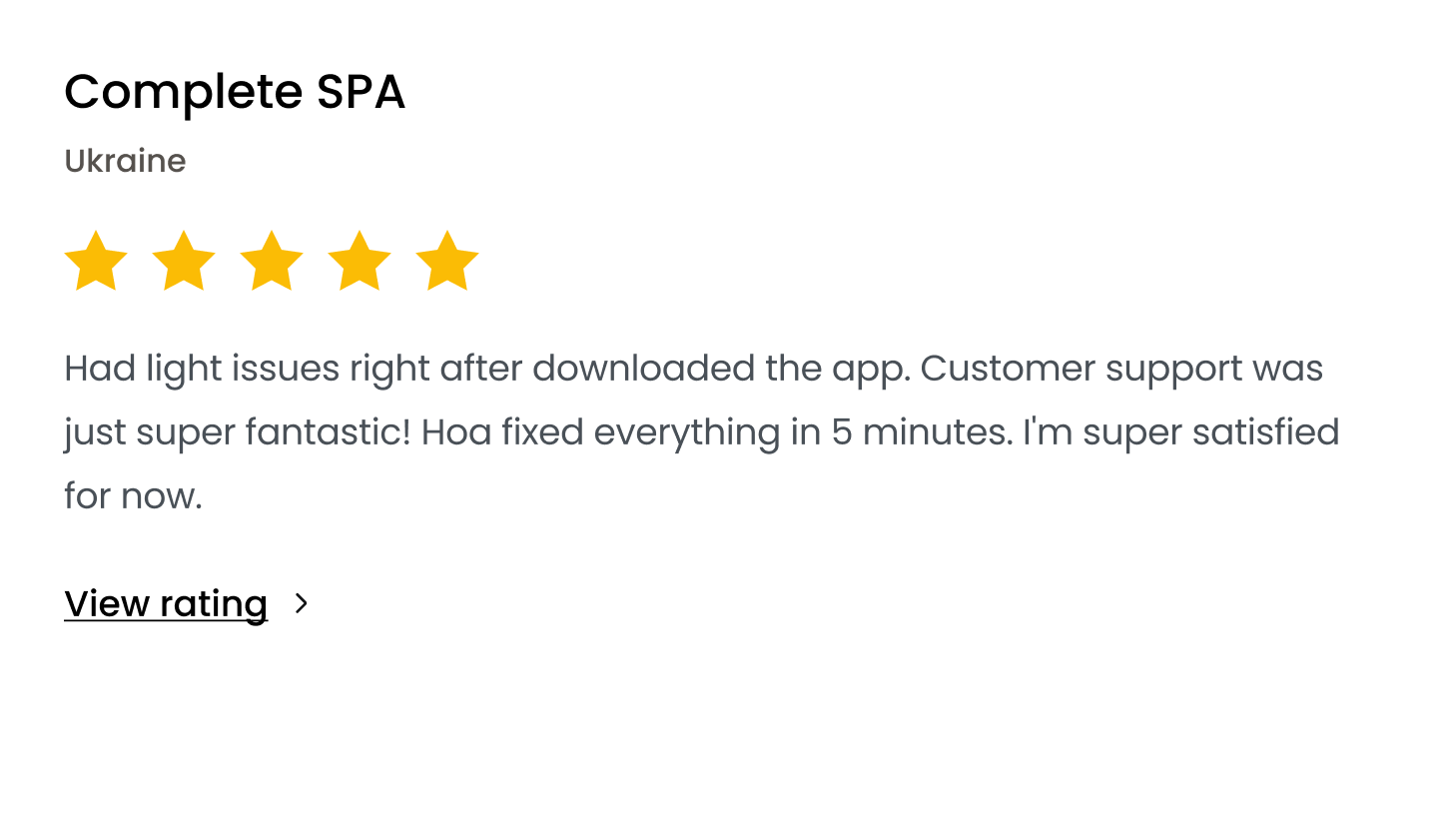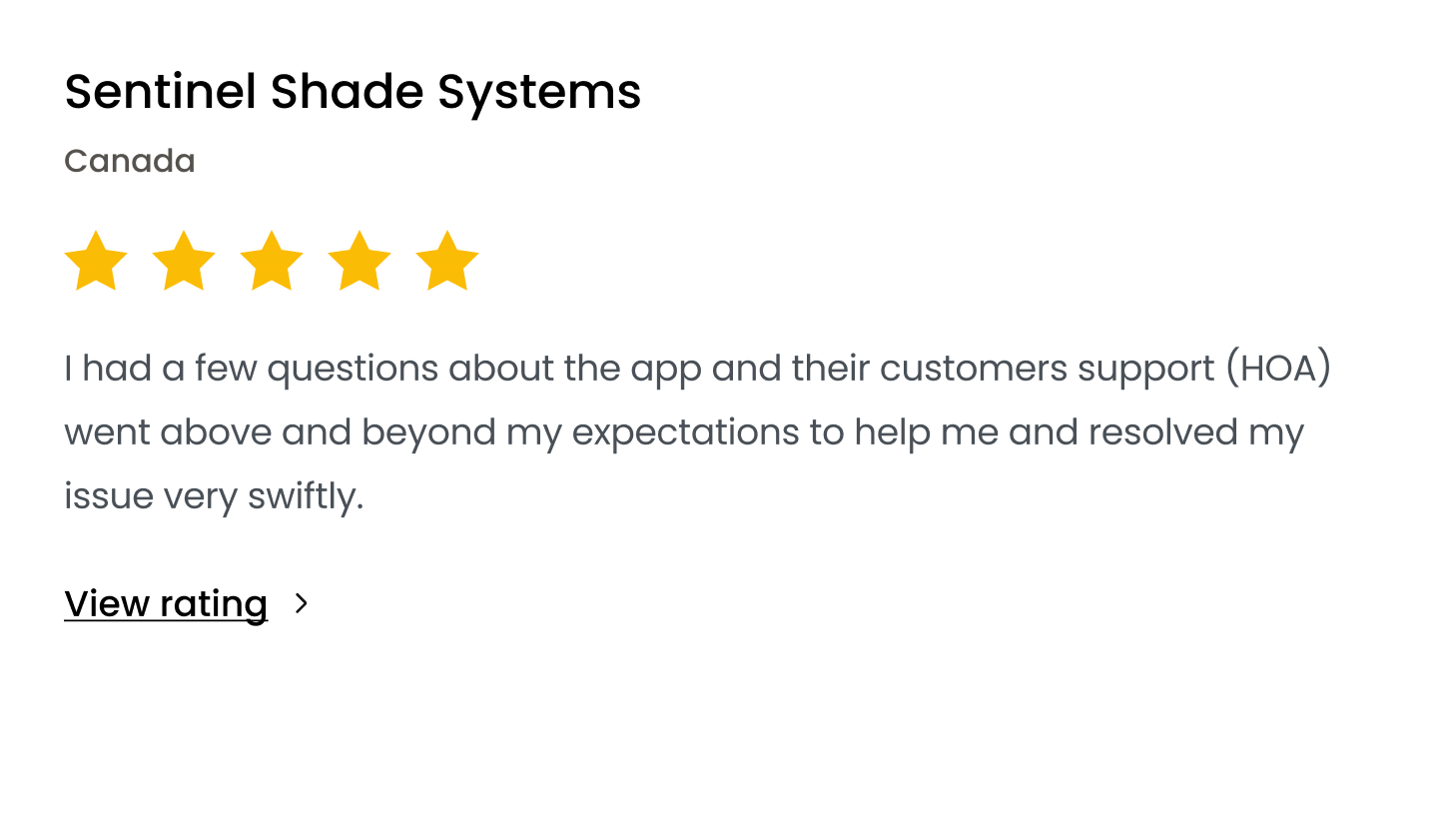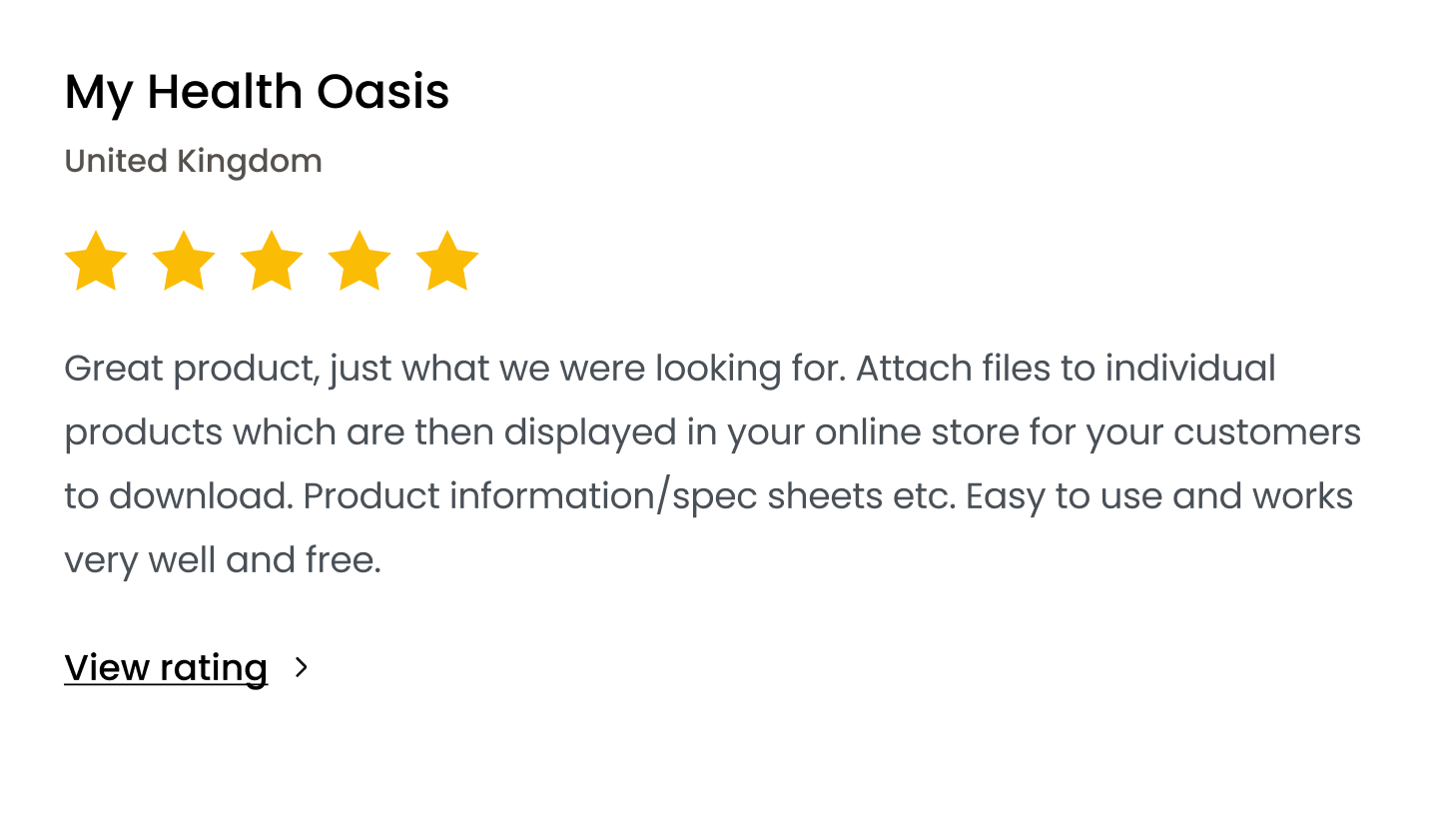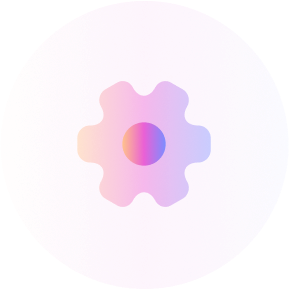With just a few clicks, you can easily add your downloadable PDF files (or any other file format) to your Shopify product pages and assign them to specific or all products at once. Attachments like user guides, certificates, warranties, and promos will provide your customers with valuable information, build trust, and boost sales.
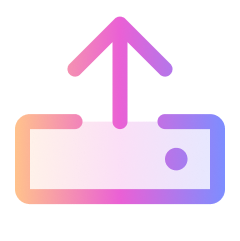
Step 1: Upload & assign your attachment file
Upload your PDF or other file formats and assign it to your specific products or collections, or to all products.
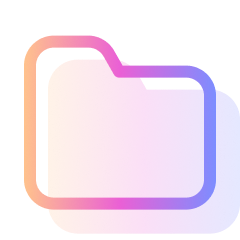
Step 2: Add an icon to your attachment file
Choose an eye-catching icon for your attachment file to grab customer attention on the storefront.
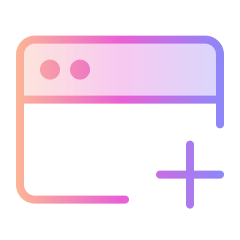
Step 3: Add the attachment block to your theme
Create an attachment block or section and set its position on your product template.
Reviews
Don’t let a lack of tech skills hold you back from adding downloadable PDFs to your Shopify store. With Easify Product Attachments App, you can do it like a pro in minutes!
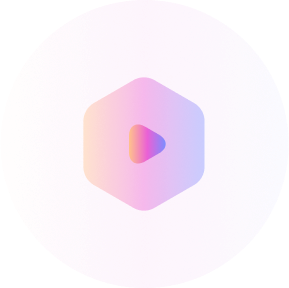
Video tutorials
We have engaging video tutorials that guide you through every step of the setup process.

Ongoing Support
Reach out to our support team anytime for assistance, feedback, or feature requests.