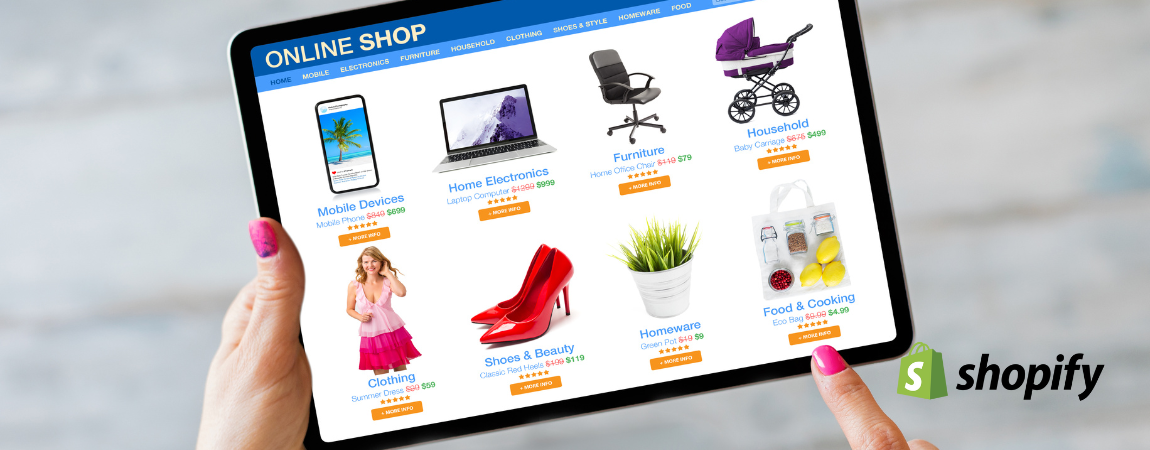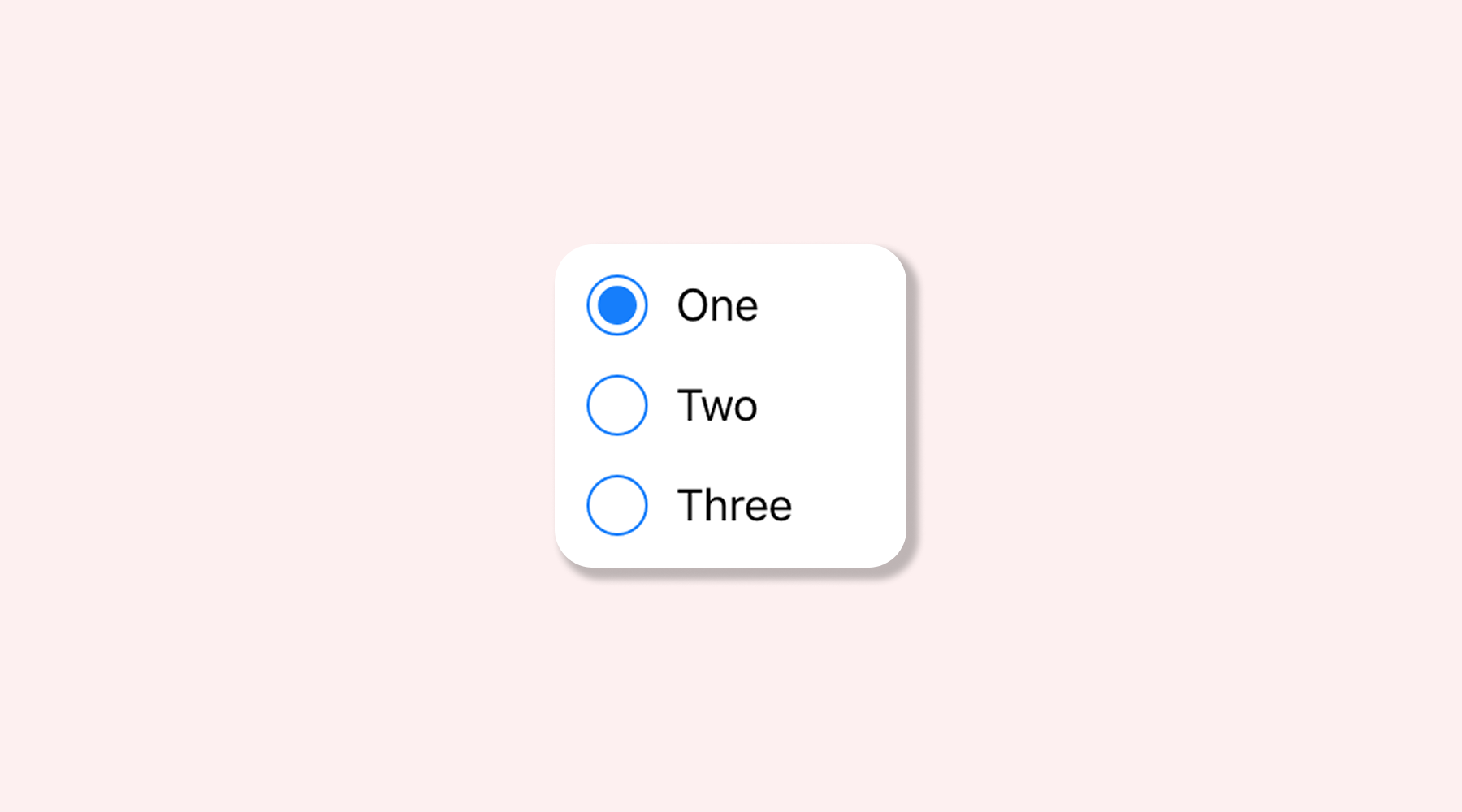If you sell products that come in different versions—like sizes, colors, materials, or styles—then Shopify variants are one of the most important tools in your store. Variants let you offer multiple choices within a single product page, keeping your storefront clean while giving customers the flexibility they expect.
But variants do more than simplify how products look on the front end. They also help you organize inventory, streamline management, and maintain accurate product data behind the scenes.
In this post, we’ll break down exactly what Shopify variants are, how they’re created and managed, and why using them effectively can make a big difference in both your workflow and your sales. Whether you’re setting up your first product or optimizing a growing catalog, understanding variants will give you a strong foundation for building a smooth shopping experience.
What are Shopify Variants?
In Shopify, product variants let you offer different versions of the same product without having to create separate product listings. A variant is created when a product has multiple options, such as size, color, material, or style, and a customer can choose between these variations.
Each option contains a set of option values—for example, an option named Size may have values like Small, Medium, and Large. When you combine these values across all options, each unique combination becomes a variant.
For example:
If you sell a T-shirt with two options—
- Size: Small, Medium, Large
- Color: Blue, Green
Then Small + Blue is one variant, Medium + Green is another, and so on.
Shopify displays the full list of variants on the product details page in your admin. This is where you can customize each one with its own price, SKU, inventory count, and even images if needed.
It’s worth noting that a product can have up to three options (such as Size, Color, Material). Shopify allows unlimited values inside those options, but every unique combination becomes its own variant—so choosing your options intentionally helps keep your store organized and your inventory manageable.
In short, variants give you the flexibility to sell a single product in multiple forms, while keeping your storefront clean and your backend organized.
How Shopify Variants are Created and Managed
Shopify makes it easy to create and manage variants so you can offer multiple versions of the same product without cluttering your catalog. While the actual steps for adding and editing variants are covered in separate guides, here’s an overview of how variants work behind the scenes.
Creating Variants Through Product Options
Variants begin with product options—things like size, color, material, or style. When you add options to a product, Shopify automatically generates every possible combination of those option values. Each combination becomes a unique variant.
For example, if you offer a T-shirt in three sizes and two colors, Shopify creates six variants for you. You can later remove combinations you don’t want or add new ones as your product line evolves.
Further reading:
- How Do I Add a Variant in Shopify? A Step-by-Step Guide
- How to Edit Variants on Shopify and Manage Them Like a Pro
Configuring Variant-Specific Details
Once variants exist, each can be managed independently. Shopify allows you to adjust details such as:
- Price
- SKU and barcode
- Inventory quantity and tracking
- Shipping weight and fulfillment settings
- Images assigned to specific variants
This level of control ensures your data stays accurate, especially if some versions cost more, weigh more, or require different stock management.
Managing Variants in the Shopify Admin
Variants appear in two key places inside Shopify:
- Product details page — where you’ll see the full list of variants and can quickly access all settings.
- Inventory page — where you can update stock levels for multiple variants at once.
This structure makes it easy to keep track of your product combinations, especially as your catalog grows.
Customizing Variants with Metafields
If you need to store additional information about your variants—such as internal notes, manufacturing details, or compatibility specs—you can add variant metafields. These fields help you organize internal data, though they’re not currently visible to customers.
Shopify also lets you connect category metafields to variant options, so you can reuse structured data across multiple products instead of rebuilding the same fields every time.
How Shopify Variants Benefit Your Store
Using variants in Shopify isn’t just about offering multiple versions of a product—it’s about creating a better shopping experience, running a more organized backend, and ultimately boosting your store’s performance. Here’s how variants benefit your business:
A Cleaner, More User-Friendly Shopping Experience

Variants let shoppers choose sizes, colors, materials, or styles directly from one product page.
This keeps your storefront tidy and prevents customers from navigating through multiple product listings just to find the version they want. The result? Less friction, more engagement, and a smoother path to checkout.
More Accurate Inventory Control
Every variant has its own inventory count, which helps you track stock levels precisely.
If you’re selling apparel, for example, you’ll know exactly how many Medium/Blue shirts you have left without mixing it up with other sizes or colors. This reduces overselling, helps you plan restocks effectively, and gives you confidence in your fulfillment accuracy.
Better Product Data and Operations
Variants support their own:
- SKUs
- Barcodes
- Prices
- Weights
- Shipping settings
- Images
This level of detail is invaluable for logistics, returns processing, and catalog management. It also improves the quality of your product reporting, helping you understand which specific versions of a product are driving revenue.
More Flexible Merchandising and Pricing
Because each variant can have a unique price or image, you can highlight premium versions of a product or visually showcase differences. For example, a leather option can be priced higher, or a color option can display its own photo to reduce purchase hesitation.
Faster Internal Workflows With Metafields
Variants become even more powerful when combined with metafields. With reusable, structured fields connected to variant options, your team can maintain cleaner, more consistent data—especially important for stores with large or complex catalogs.
Enhanced Sales Potential
When customers can find the exact version of a product they want—without confusion or extra clicks—they’re more likely to buy. Variant-specific images, clear options, and organized product pages all contribute to higher conversion rates.
Final Thoughts
Shopify variants play a crucial role in keeping your store organized and your customers confident in what they’re buying. By structuring your products with clear options and well-managed variant details, you create a shopping experience that feels intuitive and trustworthy.
Whether you’re selling clothing in multiple sizes, accessories in different colors, or products with customizable features, variants help you keep everything under one product page while maintaining full control in the backend. They streamline inventory, improve product data, and give you the flexibility to showcase your products the way customers expect.